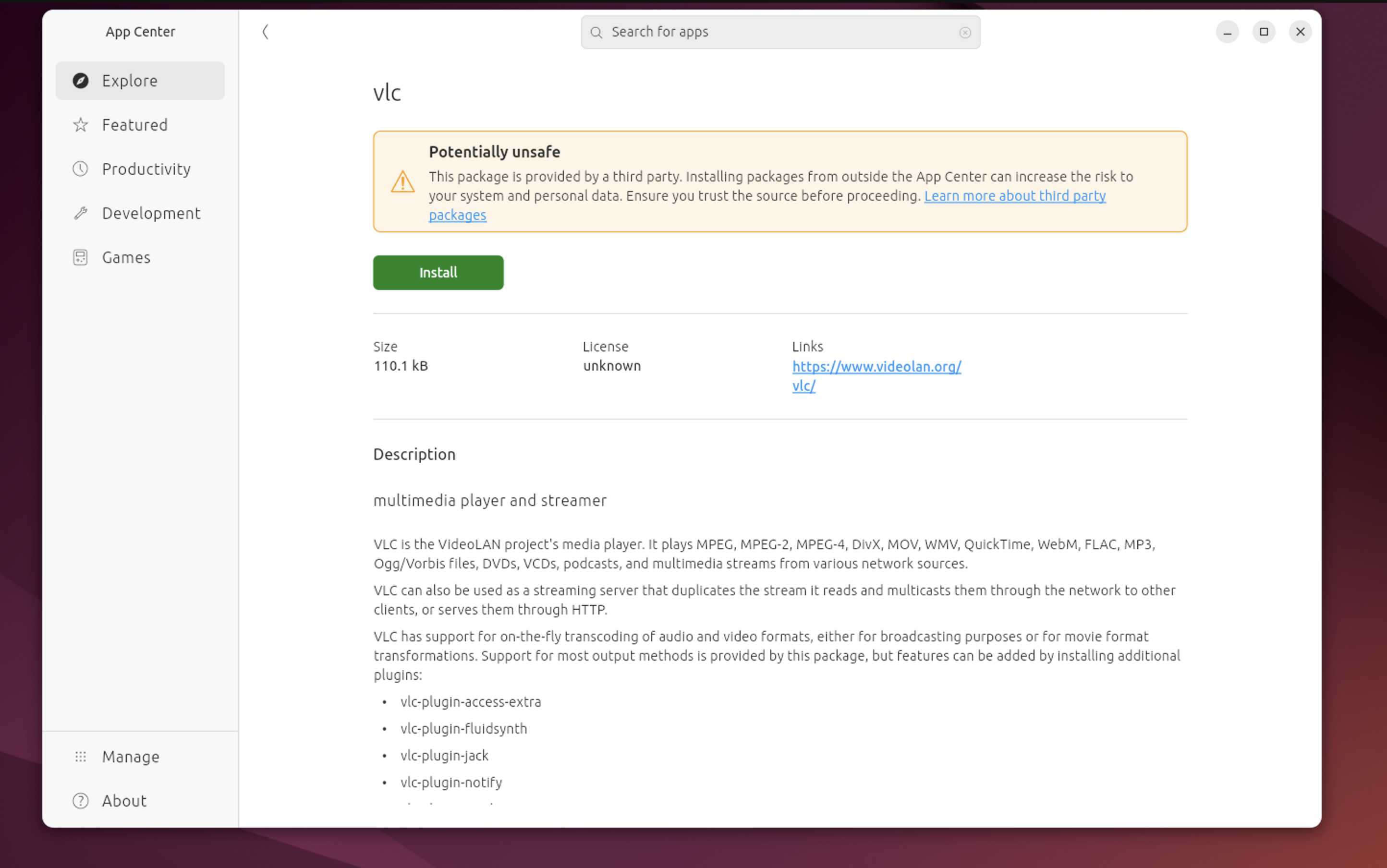Estimated reading time: 4 minutes
Ubuntu users have a reason to celebrate with the latest App Center update, which introduces DEB install support. This new feature allows users to install .deb packages directly from the App Center alongside existing support for Flatpak apps. With this update, managing and installing traditional .deb packages has never been easier, marking a significant step forward in improving the software installation experience on Ubuntu.
Let’s explore the details of this update, how it works, and why it matters for everyday Ubuntu users.
What Is DEB Support in the App Center?
Ubuntu, being a Debian-based Linux distribution, has long relied on the .deb package format for software installation. Previously, users had to download .deb files manually and install them via the command line or a third-party application like GDebi. Including DEB install support in the App Center simplifies this process, offering a seamless experience for installing .deb packages directly through a graphical interface.
This update comes as part of a broader effort to modernize the App Center, ensuring it remains user-friendly while catering to a wide range of software formats.
Key Benefits of App Center DEB Support
1. Simplified Software Management
With the new App Center DEB support, Ubuntu users no longer need to switch between different tools or use the terminal to install .deb packages. The App Center now provides a unified interface for managing both Flatpak and .deb software, making the overall experience smoother and more intuitive.
2. Increased Software Availability
Many essential Linux applications are distributed in .deb format, and not all of them are available as Flatpak packages. This update ensures that users can install a broader range of software, giving them the flexibility to choose the right apps for their needs without being restricted by available formats.
3. Limitations of the Current DEB Support
While the addition of App Center DEB support is a significant step forward, it does have some shortcomings:
Manual Updates for DEB Packages: The App Center doesn’t handle updates for DEB packages that lack a repository. This means you’ll need to manually download newer versions of DEB files and install them again. For some apps, this could require frequent downloads and manual updates, which detracts from the streamlined experience Ubuntu aims for.
No DEB Uninstallation: Currently, you cannot uninstall a DEB package directly through the App Center. If you need to remove a DEB-installed app, you’ll still have to use command-line tools like apt or GDebi.
How to Use the Updated App Center
Installing .deb packages through the App Center is as straightforward as ever. Here’s how it works:
1. Right-click on the .deb package and click on “Open With”
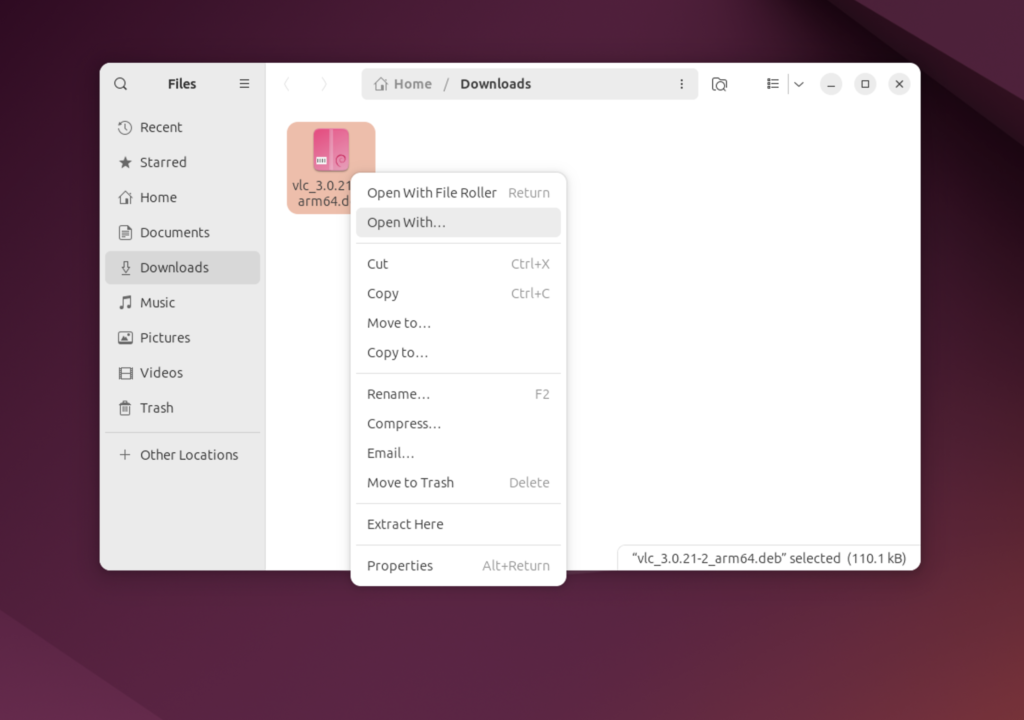
2. Select The App Center to open the .deb package.
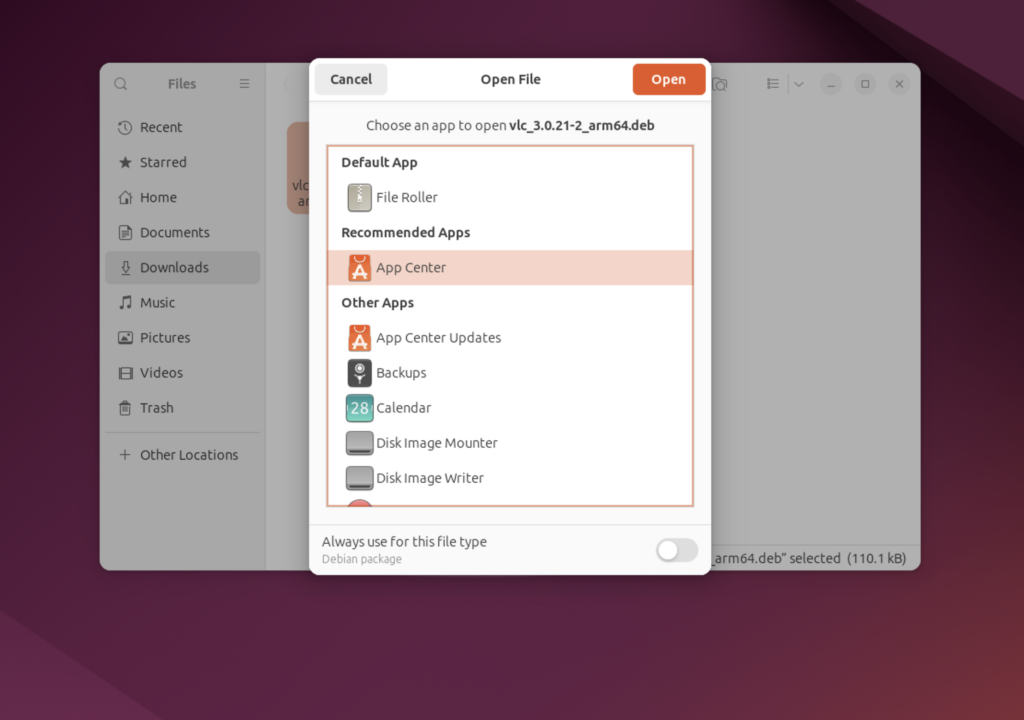
3. Once you open it with the App Center, it will show a warning page about potential security risks. Click on the Install button, which will ask for a confirmation. That’s all there is! It has never been more straightforward than this.
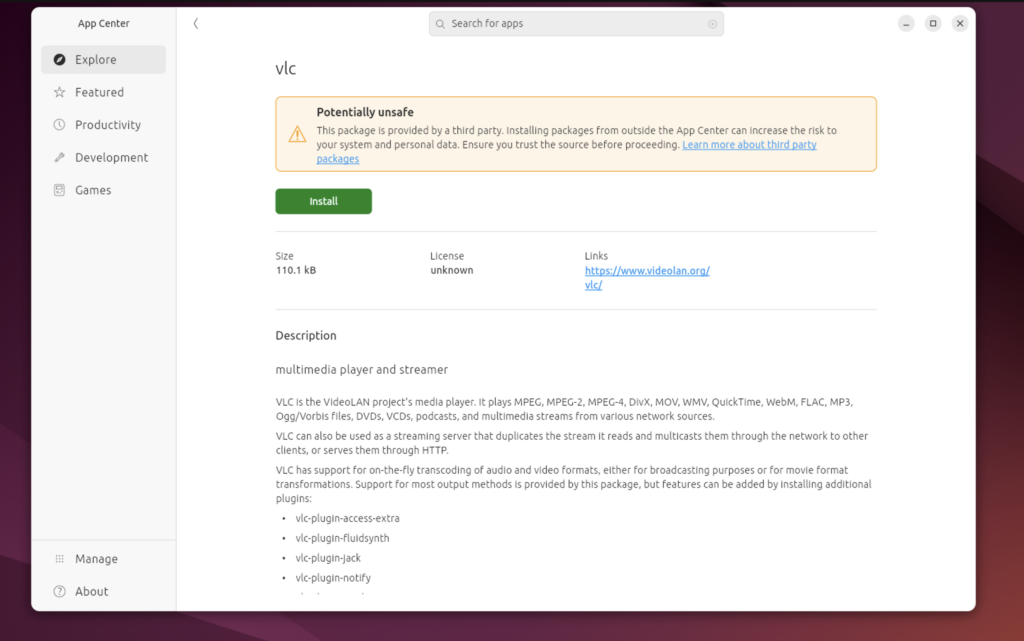
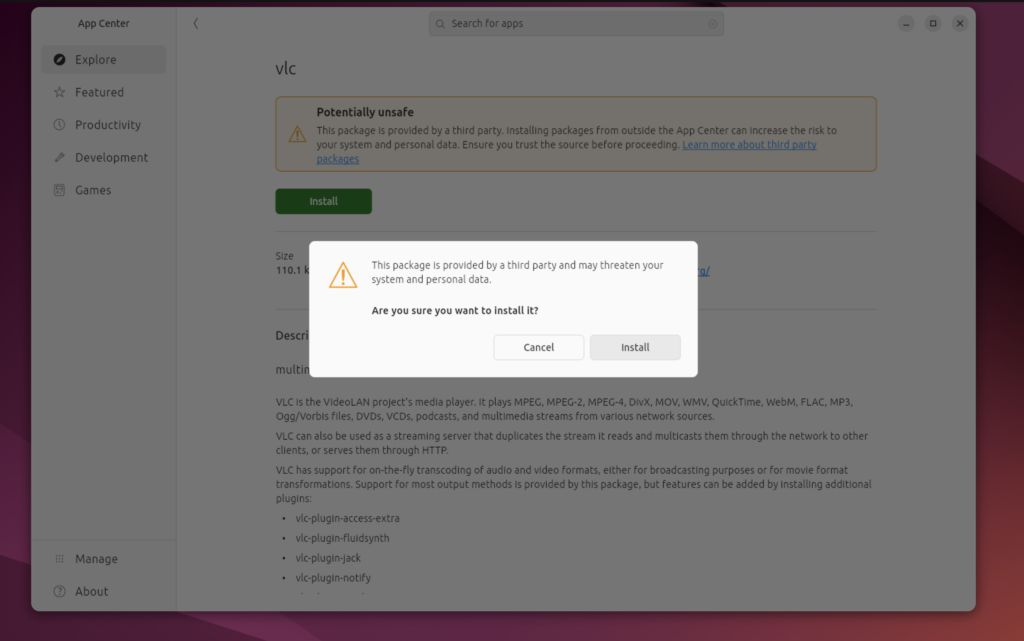
Conclusion
The addition of App Center DEB support is a welcome feature, even though it’s still missing a few critical elements like uninstallation and updates for non-repository DEBs. Nevertheless, it simplifies the installation process for .deb packages and moves Ubuntu closer to providing an all-in-one solution for software management.
For now, tools like GDebi and apt remain essential for managing DEB packages, but we can hope future updates will fill in these gaps. Until then, this update is a step in the right direction, making Ubuntu even more user-friendly.
For more Ubuntu tips and insights, check out SocketDaddy for the latest updates on Linux software management.