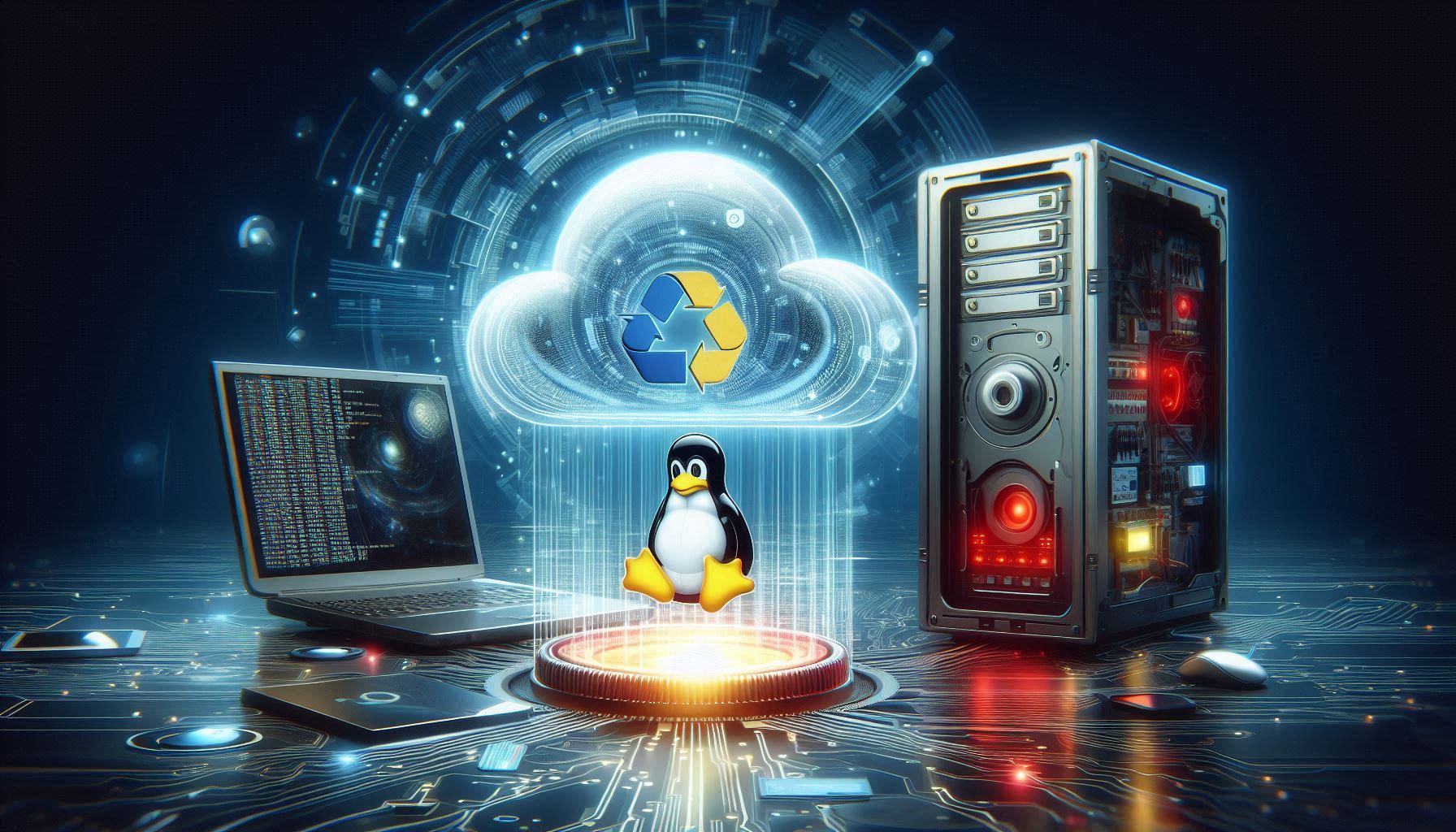Estimated reading time: 3 minutes
In a groundbreaking development, a tech-savvy developer named Ersei has successfully booted a Linux operating system directly from Google Drive. This innovative approach showcases the limitless possibilities of cloud storage and the ever-evolving capabilities of open-source software. Ersei shared their fascinating journey in a blog post that has since captured the attention of the tech community.
The Journey to Boot Linux from Google Drive
It all started with a simple idea: Could Google Drive, a service we use daily to store documents, photos, and other files, be used to host and boot an entire operating system? The answer, as proven by Ersei, is a resounding yes. Ersei meticulously detailed their process in a blog post, providing a step-by-step guide for anyone daring to replicate their success.
Competitiveness is a vice of mine. When I heard that a friend got Linux to boot off of NFS, I had to one-up her. I had to prove that I could create something harder, something better, faster, stronger.
— Ersei (Ersei ‘n Stuff)
How It Was Done
Ersei utilized Filesystem in Userspace (FUSE) to create a virtual filesystem that could interface with Google Drive. This method allowed the operating system to mount Google Drive as if it were a local hard drive, effectively enabling it to boot from the cloud. By leveraging the power of FUSE, Ersei bypassed traditional storage constraints, opening up new possibilities for cloud-based computing.
Key Steps in the Process:
- Setting Up FUSE: Ersei installed FUSE on their local machine and configured it to work with Google Drive.
- Creating the Virtual Filesystem: Using FUSE, they created a virtual filesystem that could communicate seamlessly with Google Drive.
- Booting Linux: With the virtual filesystem in place, they configured the boot loader to recognize Google Drive as a bootable medium, successfully launching the Linux OS from the cloud.
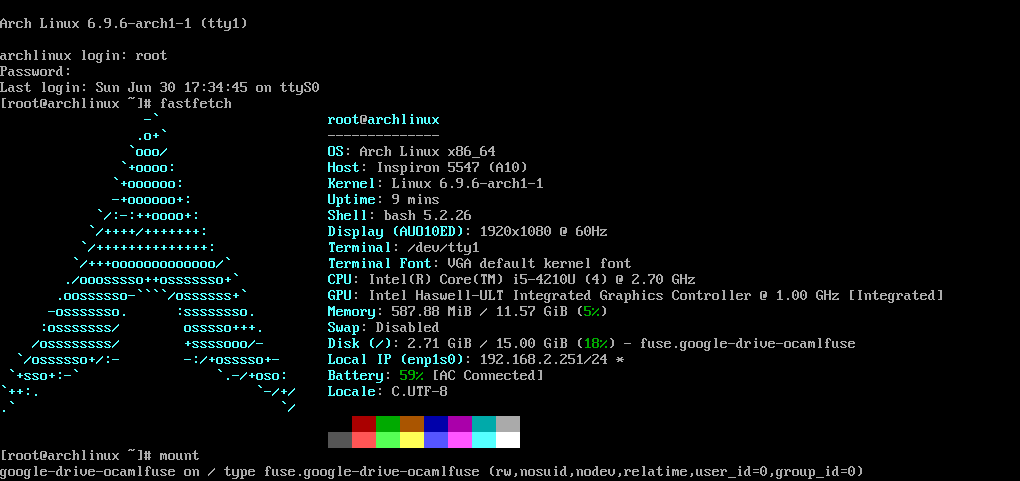
Image courtesy: Ersei ‘n Stuff
The Significance of Booting Linux from Google Drive
This achievement isn’t just a technical sensation; it signifies the enormous opportunities with computing solutions. By booting Linux from Google Drive, or the “cloud”, users can access their personalized OS environment from any device with internet access. This approach could revolutionize how we think about operating systems and cloud storage.
Practical Applications and Future Prospects
The practical applications of this development are vast. For instance, businesses could use cloud-hosted OS environments to ensure consistency and accessibility for remote workers. Educational institutions could provide students with a unified computing environment accessible from anywhere, enhancing learning opportunities. Additionally, tech enthusiasts and developers can experiment with cloud-based OS setups, pushing the boundaries of what’s possible.
Challenges and Considerations
While the success of booting Linux from Google Drive is impressive, it’s essential to acknowledge the potential challenges. Dependence on internet connectivity is significant; without a stable connection, accessing the OS becomes impossible. Additionally, security considerations exist when storing and accessing an entire operating system in the cloud.
Here are some challenges Ersei listed in their blog that they ran into, in their own words:
Here’s a non-exhausive list of problems I ran into:
- Symlinks to symlinks don’t work (very important for stuff in
/usr/lib)- Hardlinks don’t work
- It’s so slowwwww
- Relative symlinks don’t work at all
- No dangling symlinks (important for stuff that links to
/procand isn’t mounted, or stuff that just hasn’t copied over yet)- Symlinks outside of Google Drive don’t work
- Permissions don’t work (neither do attributes)
- Did I mention it’s SLOW
Conclusion
Ersei’s success in booting Linux from Google Drive opens up new horizons in cloud computing. This innovative approach demonstrates the power of open-source software and the potential of cloud storage, paving the way for more flexible and accessible computing solutions. For those interested in diving deeper into the technicalities, I highly recommend checking out Ersei’s blog post and the detailed article on TechSpot.