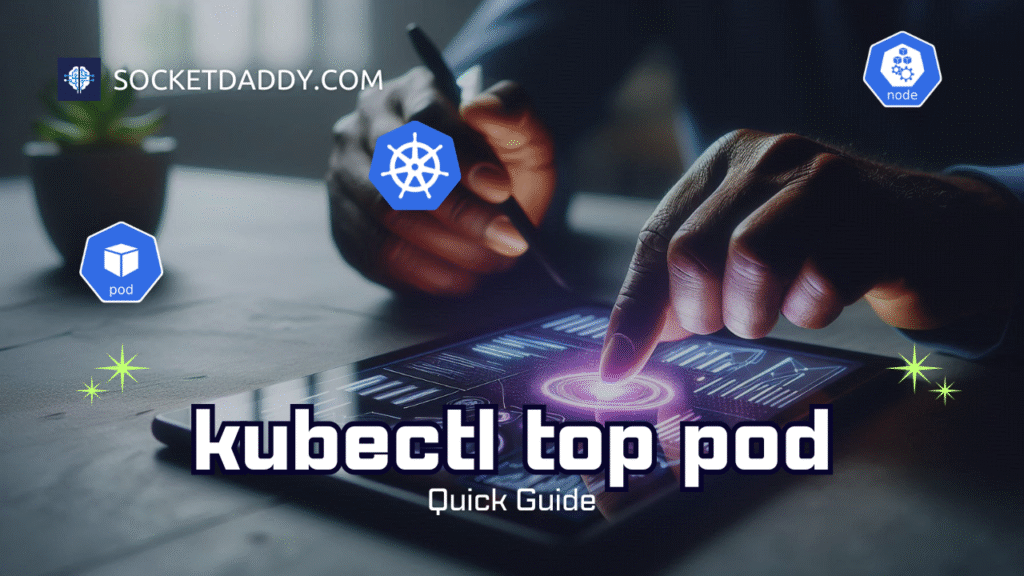Estimated reading time: 3 minutes
The canary deployment strategy in Kubernetes is an excellent approach for releasing updates safely and efficiently. In this post, I’ll explain what canary deployments are, why they’re beneficial, and how you can implement them in your Kubernetes environment.
Table of contents
What is a Canary Deployment Strategy?
A canary deployment strategy involves releasing updates to a small subset of users before rolling out the changes to the entire user base. This method helps detect any issues with the new version before it affects all users, thereby minimizing risk.
Why Use a Canary Deployment Strategy?
- Minimized Risk: By exposing only a small percentage of users to the new version, potential issues can be identified and resolved without widespread impact.
- Continuous Improvement: Canary deployments facilitate frequent updates and improvements, allowing continuous delivery and integration.
- User Feedback: Early feedback from a limited audience can provide valuable insights into the new release.
How to Implement Canary Deployments in Kubernetes
Here’s a step-by-step guide on how we implement a canary deployment strategy in Kubernetes:
- Create a New Version of Your Application: Prepare the new version you want to deploy.
- Update Your Kubernetes Deployment: Modify the Kubernetes deployment configuration to include the new version. Ensure the deployment specifies the desired rollout strategy.
- Define the Canary Deployment: Use the following example to configure a canary deployment in your Kubernetes manifest:
apiVersion: apps/v1
kind: Deployment
metadata:
name: my-socketdaddy-app
spec:
replicas: 10
selector:
matchLabels:
app: my-socketdaddy—app
template:
metadata:
labels:
app: my-socketdadd—app
version: v2
spec:
containers:
- name: my-app-container
image: my-app:v2
ports:
- containerPort: 80- Traffic Management: We use a service mesh like Istio or Linkerd to manage traffic routing. This allows us to route a small percentage of traffic to the new version:
apiVersion: networking.istio.io/v1alpha3
kind: VirtualService
metadata:
name: my-app
spec:
hosts:
- "my-app.default.svc.cluster.local"
http:
- route:
- destination:
host: my-socketdaddy-app
subset: v1
weight: 90
- destination:
host: my-app
subset: v2
weight: 10- Monitor and Analyze: We use monitoring tools like Prometheus and Grafana to observe the new version’s performance and behaviour. Collecting metrics, logs, and user feedback ensures a successful deployment.
- Gradual Rollout: As confidence in its stability grows, gradually increase the percentage of traffic to the new version. Continue monitoring until the new version serves all traffic.
Conclusion
The canary deployment strategy in Kubernetes offers a safe and efficient way to release updates. By following the steps outlined above, you can implement canary deployments to minimize risk, gather valuable feedback, and ensure the stability of your applications. Whether you’re running large-scale services like we do at SocketDaddy.com or managing more minor projects, canary deployments can significantly enhance your release process.