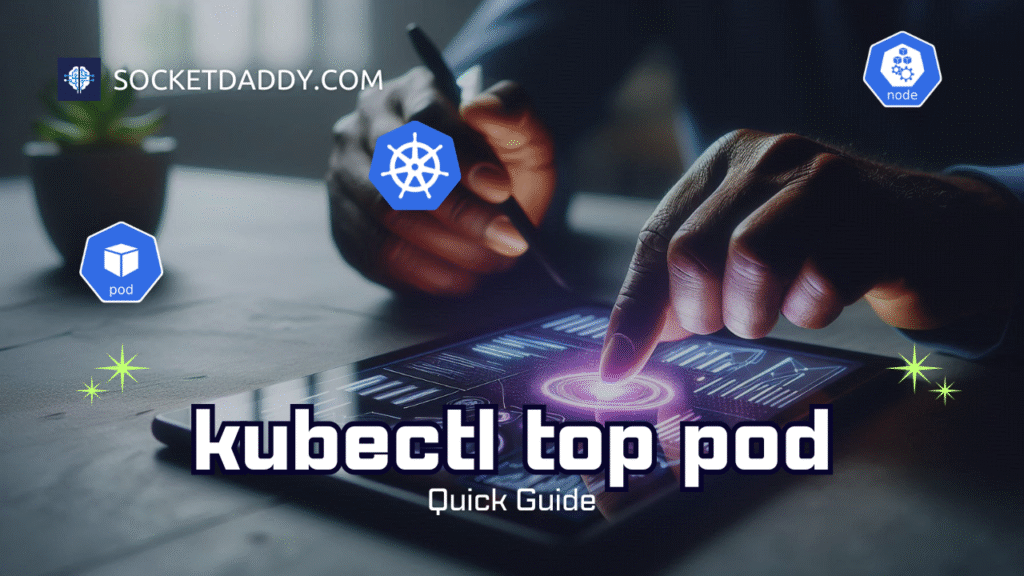Estimated reading time: 3 minutes
When working with DNS configurations, particularly within Kubernetes environments, you may encounter the term “ndots.” The ndots parameter determines the number of dots (.) in a domain name before the resolver considers it a fully qualified domain name (FQDN). If the number of dots in a query is greater than or equal to the value of ndots, the resolver treats it as an FQDN and attempts to resolve it as is. The system appends the search domains to find a match if the search query contains fewer dots.
For example, with an ndots value of 1, a query for example (with no dots) will have search domains appended, such as example.local, example.com, etc. However, a query for example.com (one dot) will be resolved directly.
Table of contents
How ndots Works in DNS
The ndots parameter is typically found in the resolv.conf file, which the DNS resolver uses to determine how to process domain queries. Setting an appropriate ndots value is essential for efficient DNS resolution.
For instance, consider a Kubernetes pod running in a namespace called socketdaddy-namespace. The /etc/resolv.conf file might include:
nameserver 10.123.12.34
search socketdaddy-namespace.svc.cluster.local svc.cluster.local cluster.local
options ndots:5If you perform a DNS lookup for webapp.another-ns, the resolver will attempt to resolve the following:
webapp.another-ns.socketdaddy-namespace.svc.cluster.local.
webapp.another-ns.svc.cluster.local.
webapp.another-ns.cluster.local.
webapp.another-ns.Because ndots is set to 5, the resolver treats webapp.another-ns as a relative name and appends the search domains, ensuring proper resolution within the Kubernetes cluster.
Note that if you specify an FQDN (Fully Qualified Domain Name) that ends with a period, the DNS resolver will skip the search list and attempt to resolve the DNS entry precisely as it is.
So, if the ndots value is causing problems, it probably means that you’re trying to resolve something like www.google.com, and first, it’s trying to resolve www.google.com.socketdaddy-namespace.svc.cluster.local, which might not resolve correctly. This can indicate a misconfiguration in your Kubernetes cluster’s DNS resolver.
Usage and Configuration
The ndots parameter can be set in the resolv.conf file as follows:
options ndots:2In this example, ndots is set to 2, meaning any domain name with fewer than two dots will have search domains appended.
Impact of Misconfiguring ndots
Misconfigured ndots can degrade application performance. As this post on Pracucci.com explains, incorrect ndots settings may cause delays and increased DNS query loads. This affects application response times and overall performance.
Best Practices for Configuring ndots in DNS
- Understand Your Environment: Assess your network and DNS usage patterns to determine the optimal ndots value.
- Test and Monitor: Implement the ndots configuration and monitor DNS query performance. Adjust the value if you notice increased query times or DNS server load.
- Follow Guidelines: In Kubernetes, the default ndots value is often set to 5 in the resolve.conf DNS configurations, which works well for most environments. However, fine-tuning based on your specific use case can yield better results.
- Use Fully Qualified Domain Names (FQDNs): In configurations, append a dot (.) at the end of domain names to bypass the search list and reduce unnecessary queries.
- Customize ndots Value: Adjust the ndots setting in Kubernetes pods using the
dnsConfigproperty to better suit your needs.
Conclusion
Properly configuring ndots in DNS settings ensures efficient domain name resolution and optimal application performance. You can reduce unnecessary DNS queries and improve latency by fine-tuning the ndots parameter to suit your environment. You can also check out this Reddit discussion and Pracucci’s article.