Estimated reading time: 3 minutes
The Kubernetes Service Types can be confusing. When I first learned the terms ClusterIP, NodePort, and LoadBalancer, it seemed like a different language. But once I got the hang of it, everything started to click. Let me walk you through these Kubernetes service types, explaining their differences, uses, and benefits. Trust me, by the end, you’ll have a clear picture of which service type best suits your needs.
Table of contents
What is ClusterIP?
ClusterIP is the default service type in Kubernetes. When you create a service without specifying a type, it automatically becomes a ClusterIP. This service type exposes the service on an internal IP in the cluster. Here’s a simple breakdown of how it works:
- Internal Communication: ClusterIP makes the service accessible only within the Kubernetes cluster. External users can’t access it directly.
- Use Case: It’s perfect for internal communication between services within the same cluster.
To create a ClusterIP service, you can use the following example. Let’s start with a simple deployment of an Nginx server:
apiVersion: apps/v1
kind: Deployment
metadata:
name: nginx-deployment
spec:
replicas: 3
selector:
matchLabels:
app: nginx
template:
metadata:
labels:
app: nginx
spec:
containers:
- name: nginx
image: nginx:1.17.4
ports:
- containerPort: 80
Now, let’s create a ClusterIP service for this deployment:
apiVersion: v1
kind: Service
metadata:
name: nginx-clusterip-service
spec:
selector:
app: nginx
ports:
- protocol: TCP
port: 80
targetPort: 80
type: ClusterIPThe NodePort Service Type
NodePort Kubernetes service type extends ClusterIP by exposing the service on each Node’s IP at a static port. This makes the service accessible externally, but there’s a catch – it uses a higher range of ports, which can be tricky (30000-32767). Here’s what you need to know:
- External Access: NodePort allows external traffic to reach your service by mapping an external port to the internal ClusterIP service.
- Use Case: This is useful for basic service exposure and for development purposes when you want to expose a service quickly.
To create a NodePort service, use the following example based on the same Nginx deployment:
apiVersion: v1
kind: Service
metadata:
name: nginx-nodeport-service
spec:
selector:
app: nginx
ports:
- protocol: TCP
port: 80
targetPort: 80
nodePort: 30007
type: NodePortUnderstanding LoadBalancer Service type
The LoadBalancer Kubernetes Service Type takes NodePort a step further by integrating with cloud provider load balancers. This type automatically provisions an external load balancer, which distributes incoming traffic across multiple nodes.
- External Load Balancing: LoadBalancer creates an external load balancer to route traffic to your service.
- Use Case: Ideal for production environments requiring robust and scalable external access.
To create a LoadBalancer service, use the following example:
apiVersion: v1
kind: Service
metadata:
name: nginx-loadbalancer-service
spec:
selector:
app: nginx
ports:
- protocol: TCP
port: 80
targetPort: 80
type: LoadBalancerSpecifying the Load Balancer
You can define annotations or specific fields in your service manifest to specify which load balancer to use in a LoadBalancer service type. These annotations or fields vary based on the cloud provider you are using:
AWS (Amazon Web Services)
Use annotations to specify the type of load balancer (Classic Load Balancer or Network Load Balancer). For example, to use a Network Load Balancer:
apiVersion: v1
kind: Service
metadata:
name: nginx-loadbalancer-service
annotations:
service.beta.kubernetes.io/aws-load-balancer-type: "nlb"
spec:
selector:
app: nginx
ports:
- protocol: TCP
port: 80
targetPort: 80
type: LoadBalancerGoogle Cloud Platform (GCP)
Specify annotations to define the type of load balancer and additional configurations. Here’s an example to specify an Internal TCP/UDP load balancer:
apiVersion: v1
kind: Service
metadata:
name: nginx-loadbalancer-service
annotations:
networking.gke.io/load-balancer-type: "Internal"
spec:
selector:
app: nginx
ports:
- protocol: TCP
port: 80
targetPort: 80
type: LoadBalancerAzure
Specify annotations to select between Basic and Standard SKU load balancers. Here’s an example for a Standard SKU load balancer:
apiVersion: v1
kind: Service
metadata:
name: nginx-loadbalancer-service
annotations:
service.beta.kubernetes.io/azure-load-balancer-resource-group: "myResourceGroup"
service.beta.kubernetes.io/azure-load-balancer-internal: "true"
service.beta.kubernetes.io/azure-load-balancer-sku: "Standard"
spec:
selector:
app: nginx
ports:
- protocol: TCP
port: 80
targetPort: 80
type: LoadBalancerWhen to Use Each Service Type
Understanding when to use each Kubernetes service type is crucial:
- ClusterIP: For internal communication within the cluster.
- NodePort: For simple external access during development or for small-scale services.
- LoadBalancer: For scalable, reliable external access in production environments.
Conclusion
Choosing the right Kubernetes service type depends on your specific needs. ClusterIP is perfect for internal services, NodePort offers a quick way to expose services externally, and LoadBalancer provides robust external access suitable for production. I hope this breakdown makes deciding which service type to use in your Kubernetes setup easier.



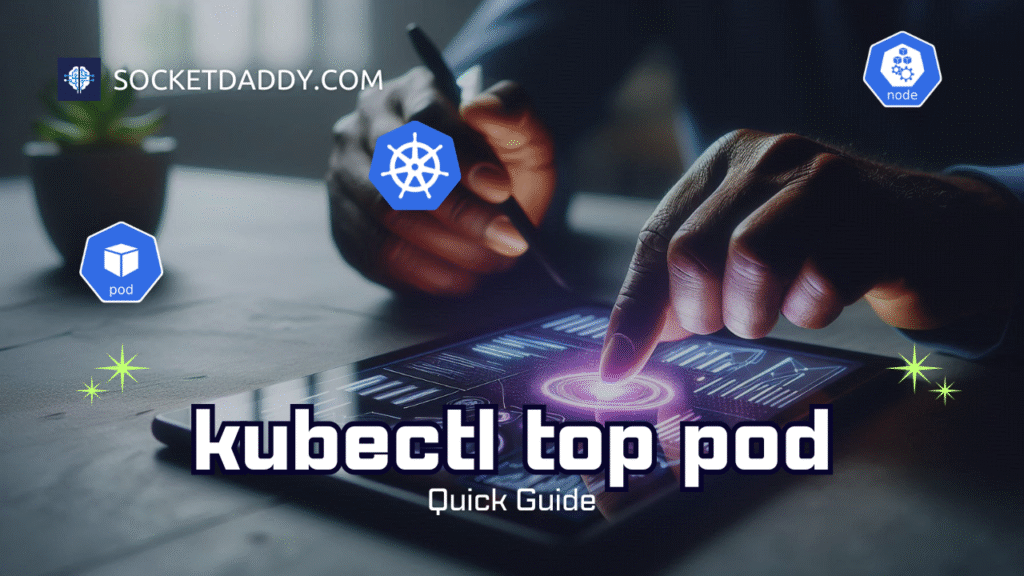

Your style is so unique compared to other folks I’ve read stuff from.
I appreciate you for posting wjen you’ve got the
opportunity, Guess I wiill just book masrk tthis site. https://66bb4c96e165c.Site123.me/