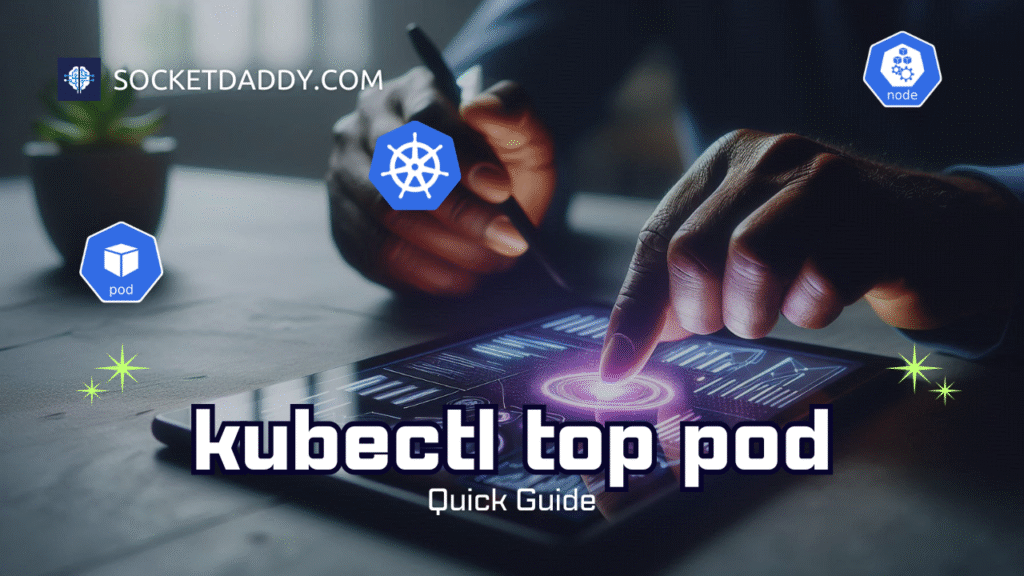Managing Kubernetes objects effectively remains critical for stable clusters. Kubernetes offers imperative commands, single-file configurations and declarative directories for object lifecycle. Each technique suits distinct environments. This article compares approaches, illustrates workflows and guides you to choose the right method.
TL;DR
- Imperative commands operate on live objects; ideal for quick development.
- Imperative single-file configs pair commands with YAML; suited for controlled production changes.
- Declarative directories keep desired state in version control; recommended for large-scale production.
- Do not mix techniques on the same object to avoid undefined behavior.
- Choose based on team maturity: imperative for speed, declarative for auditability.
Kubernetes Object Management Techniques
Kubernetes supports three main techniques to create and update objects in a cluster. Mixing them on a single resource causes undefined behavior. Each approach aligns with different environments, writers and learning curves.
Imperative Commands for Kubernetes Object Management
Imperative commands apply changes directly to live objects. You invoke kubectl with subcommands such as create, run, expose and set. The cluster reflects changes immediately. Teams use this technique in development projects requiring rapid feedback.
# Create a deployment named nginx
kubectl create deployment nginx --image=nginx:1.21
# Expose deployment as a service on port 80
kubectl expose deployment nginx --port=80 --target-port=80
# Scale replicas to 3
kubectl scale deployment nginx --replicas=3
Supported writers: CLI users.
Learning curve: lowest.
Recommended environment: development.
Avoid using imperative commands in production due to auditability challenges.
Imperative Object Configuration
Imperative object configuration shifts parameters into YAML or JSON files. You still issue direct commands, but supply a file via -f. Production teams often adopt this to keep configuration in version control while retaining the immediacy of imperative commands.
# nginx-deployment.yaml
apiVersion: apps/v1
kind: Deployment
metadata:
name: nginx
spec:
replicas: 2
selector:
matchLabels:
app: nginx
template:
metadata:
labels:
app: nginx
spec:
containers:
- name: nginx
image: nginx:1.21
ports:
- containerPort: 80
# Apply the file directly
kubectl apply -f nginx-deployment.yaml
# Delete the resource
kubectl delete -f nginx-deployment.yaml
Supported writers: Single-file maintainers. Learning curve: moderate. Recommended environment: small-to-medium production projects.
Declarative Object Configuration for Kubernetes Object Management
Declarative configuration uses a directory of files to define the desired state. You apply with kubectl apply -R -f or maintain resources with kustomize, Helm charts or GitOps. The server reconciles actual state against your directory. Declarative offers audit trails, easier rollbacks and team scaling.
# Apply all resources in config/ recursively
kubectl apply -R -f config/
# Preview changes
kubectl diff -R -f config/
Operators use declarative patterns for production clusters. Learning curve: highest due to directory structures, overlays and tooling.
Choosing a Kubernetes Object Management Technique
Select method based on environment, audit needs and team skill. Imperative commands excel in rapid iteration. Imperative object files balance speed with version control. Declarative directories drive CI/CD pipelines and GitOps workflows.
References
Suggested Reading
PostHashID: 4f20cd8bda488e201b190b6af6d4f210092ebe25dff505bdbd42cc64d7959c2e