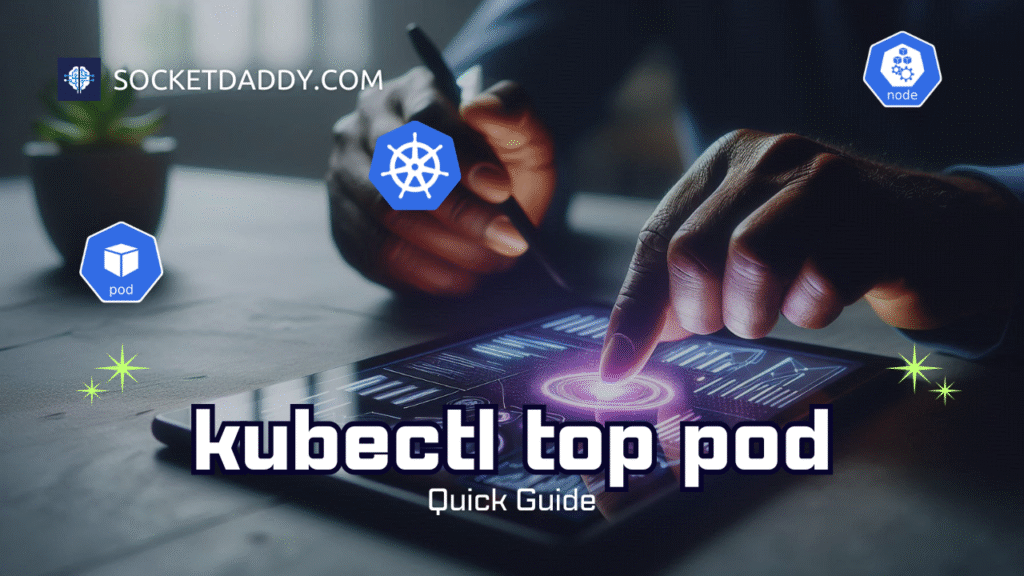Managing pod storage in Kubernetes can be tricky, especially when dealing with temporary storage solutions like emptyDir. Kubernetes provides the --delete-emptydir-data option to ensure that emptyDir volumes are cleared when a pod is deleted. In this article, we’ll explore how emptyDir works, what does the Kubernetes –delete-emptydir-data do, and how to use it effectively in your cluster.
TL;DR
The --delete-emptydir-data option in Kubernetes is used to clean up emptyDir volumes when a pod is deleted, ensuring no residual data remains on the node. Use this feature to maintain clean nodes and prevent storage issues in clusters with frequent pod deletions.
Example:
kubectl drain <node-name> --delete-emptydir-data --ignore-daemonsets --forceWhat Is an emptyDir Volume?
An emptyDir volume in Kubernetes provides temporary storage that exists as long as the pod is running. It is often used for caching, temporary file processing, or inter-container communication within a pod.
Characteristics of emptyDir:
- Ephemeral Storage: Data is deleted when the pod stops.
- Shared Across Containers: All containers in the pod can access the same volume.
- Storage Medium Options:
- Default: Backed by the node’s filesystem.
- Memory: Uses
tmpfsfor faster, in-memory storage.
Example YAML for emptyDir:
apiVersion: v1
kind: Pod
metadata:
name: emptydir-example
spec:
containers:
- name: busybox
image: busybox
command: ["sh", "-c", "echo Hello > /data/hello && sleep 3600"]
volumeMounts:
- mountPath: /data
name: temp-storage
volumes:
- name: temp-storage
emptyDir: {}What Does –delete-emptydir-data Do?
The –delete-emptydir-data flag in Kubernetes ensures that data stored in emptyDir volumes is deleted from the node’s filesystem when the associated pod is deleted. Without this option, leftover data may accumulate on nodes, potentially leading to storage pressure over time.
How It Works
- With
--delete-emptydir-data: Kubernetes cleans up the temporary directory used byemptyDirvolumes when the pod is terminated. - Without
--delete-emptydir-data: The directory remains until manually removed or overwritten by a new pod.
How to Use –delete-emptydir-data
When Draining a Node
When draining a node, you can use the kubectl drain command with the --delete-emptydir-data flag to ensure no residual emptyDir data remains on the node.
Example:
kubectl drain <node-name> --delete-emptydir-data --ignore-daemonsets --forceCleaning Up Stale Data
Use this flag when cleaning up nodes that experience frequent pod churn, such as in development or testing clusters.
Best Practices for emptyDir and –delete-emptydir-data
- Use emptyDir for Temporary Data
- Limit its use to data that does not need to persist beyond the pod’s lifecycle.
- Enable Cleanup During Node Drains
- Always include
--delete-emptydir-datainkubectl draincommands to prevent leftover data.
- Always include
- Monitor Node Storage
- Use tools like Prometheus and Grafana to monitor node storage utilization and identify potential issues with
emptyDirusage.
- Use tools like Prometheus and Grafana to monitor node storage utilization and identify potential issues with
- Prefer Memory-backed emptyDir
- For temporary data requiring high performance, use
medium: Memoryto leverage RAM instead of disk.
- For temporary data requiring high performance, use
Example:
- name: file-storage
emptyDir:
medium: Memory