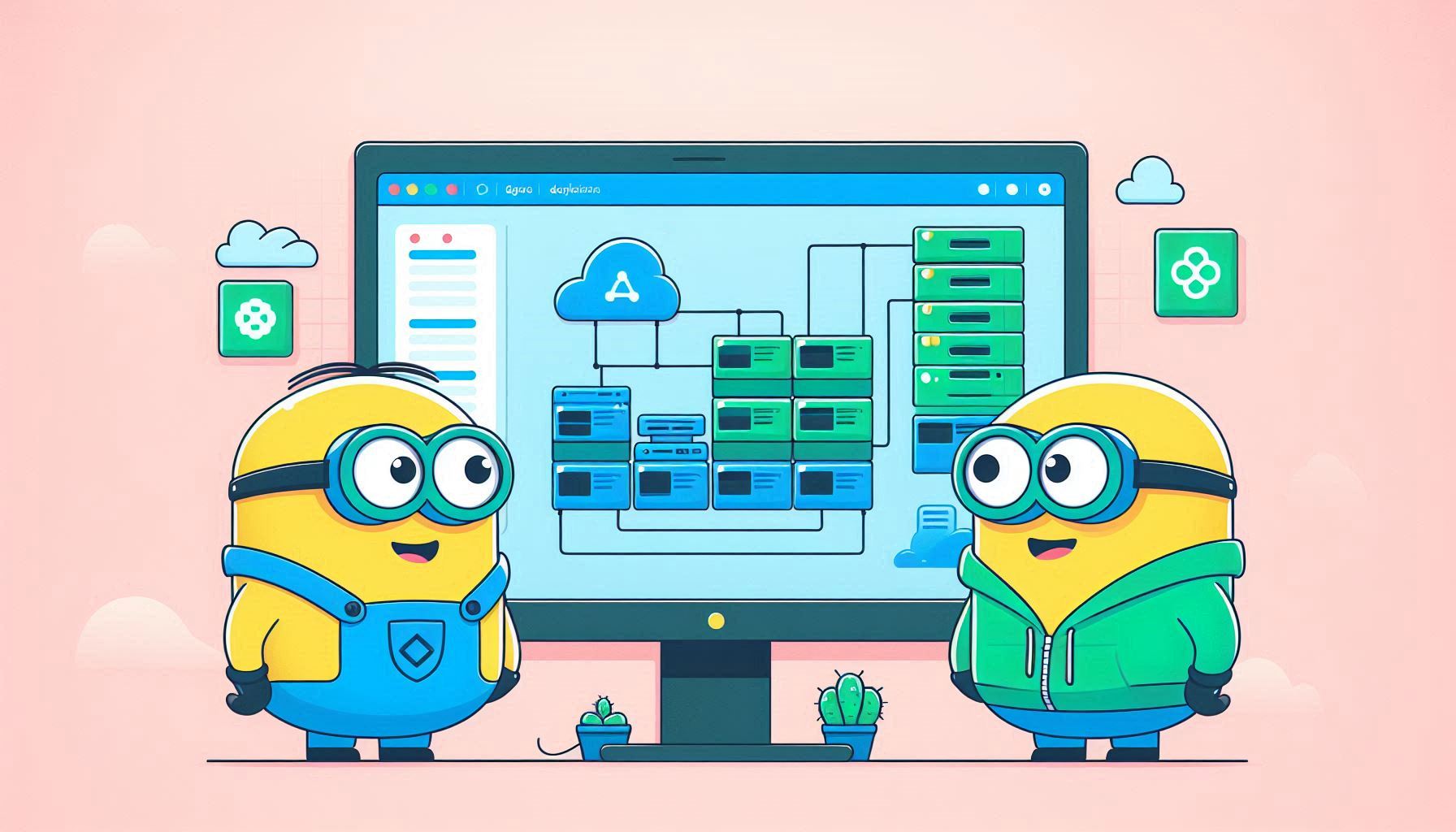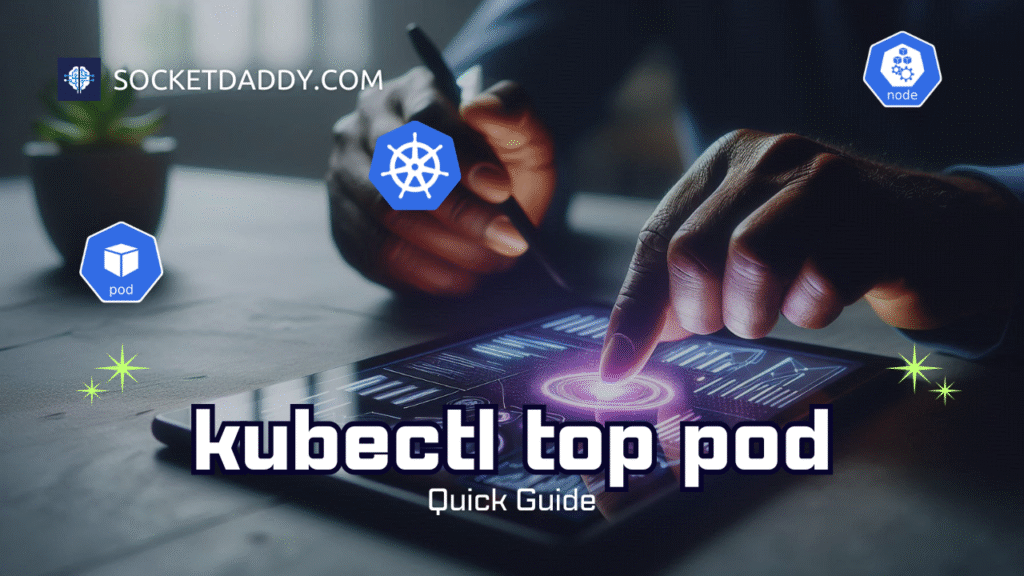Kubernetes Blue Green Deployment is a deployment strategy that ensures zero downtime during application updates. By maintaining two separate environments (Blue and Green), you can seamlessly shift traffic between versions of your application. This approach reduces risk, provides rollback capabilities, and enables thorough testing of new changes before going live.
This guide explains Kubernetes Blue Green Deployments, their benefits, and how to implement them using ConfigMaps, Services, and Deployments. You will also find practical YAML examples and downloadable files for your convenience.
TL;DR
Blue Green Deployment in Kubernetes creates two environments (Blue for current and Green for new versions) to ensure zero downtime and safe rollbacks during application updates. Use Services to route traffic between environments dynamically.
What Is a Kubernetes Blue Green Deployment?
A Kubernetes Blue Green Deployment involves running two identical environments:
- Blue Environment: The currently active version of the application.
- Green Environment: The new version prepared for deployment.
Traffic routes to one environment at a time using a Kubernetes Service. After testing the Green environment, you can update the Service to shift traffic seamlessly. If issues arise, you can roll back to the Blue environment instantly.
Benefits of Kubernetes Blue Green Deployment
- Zero Downtime
Traffic seamlessly switches between environments, ensuring uninterrupted application availability. - Safe Rollbacks
If the new version fails, you can revert to the stable version without additional changes. - Thorough Testing
The Green environment allows testing under production-like conditions before going live. - User Experience Consistency
Users experience a smooth transition with no visible disruptions.
Setting Up Kubernetes Blue Green Deployment
This section demonstrates a practical implementation of Kubernetes Blue Green Deployment using YAML configurations.
Step 1: Define Blue and Green Deployments
Blue Deployment (Current Version)
Create a deployment for the current version of your application.
File: blue-deployment.yaml
apiVersion: apps/v1
kind: Deployment
metadata:
name: app-blue
labels:
app: my-app
version: blue
spec:
replicas: 3
selector:
matchLabels:
app: my-app
version: blue
template:
metadata:
labels:
app: my-app
version: blue
spec:
containers:
- name: app-container
image: my-app:v1.0
ports:
- containerPort: 80 Green Deployment (New Version)
Create a deployment for the new version of your application.
File: green-deployment.yaml
apiVersion: apps/v1
kind: Deployment
metadata:
name: app-green
labels:
app: my-app
version: green
spec:
replicas: 3
selector:
matchLabels:
app: my-app
version: green
template:
metadata:
labels:
app: my-app
version: green
spec:
containers:
- name: app-container
image: my-app:v2.0
ports:
- containerPort: 80Step 2: Configure a Kubernetes Service
Create a Service that dynamically routes traffic to either the Blue or Green deployment.
File: app-service.yaml
apiVersion: v1
kind: Service
metadata:
name: app-service
spec:
selector:
app: my-app
ports:
- protocol: TCP
port: 80
targetPort: 80
type: LoadBalancer Step 3: Test the Green Environment
After deploying the Green environment, test its functionality without redirecting live traffic. Use port forwarding or a temporary Service to validate performance and behavior.
Test Green Deployment:
kubectl port-forward deployment/app-green 8080:80
curl http://localhost:8080Step 4: Shift Traffic to the Green Environment
Once you verify the Green environment, update the Service to route traffic to the Green deployment.
Update the Service Selector:
kubectl patch service app-service -p '{"spec":{"selector":{"app":"my-app", "version":"green"}}}' This command shifts all incoming traffic to the Green deployment.
Step 5: Roll Back If Necessary
If issues arise, revert the Service selector to the Blue deployment.
Rollback Command:
kubectl patch service app-service -p '{"spec":{"selector":{"app":"my-app", "version":"blue"}}}' This instantly redirects traffic back to the Blue environment.
Best Practices for Kubernetes Blue Green Deployment
- Monitor Traffic
Use tools like Prometheus and Grafana to monitor traffic and performance during the deployment transition. - Automate Rollbacks
Integrate automated rollback mechanisms using Kubernetes health checks and deployment pipelines. - Use Canary Testing
Before shifting all traffic, test the Green deployment with a small percentage of traffic using canary releases. - Maintain Configuration as Code
Store YAML configurations in version control systems like Git for easy management and rollback.
Common Issues and Solutions
Issue: Traffic Not Routing Correctly
Cause: Misconfigured Service selector.
Solution: Verify the Service selector matches the deployment labels.
Issue: Pods Failing to Start
Cause: Image pull errors or resource constraints.
Solution: Check pod logs using:
kubectl logs <pod-name> Issue: Rollback Delays
Cause: Manual rollback process.
Solution: Automate rollbacks in CI/CD pipelines for faster recovery.