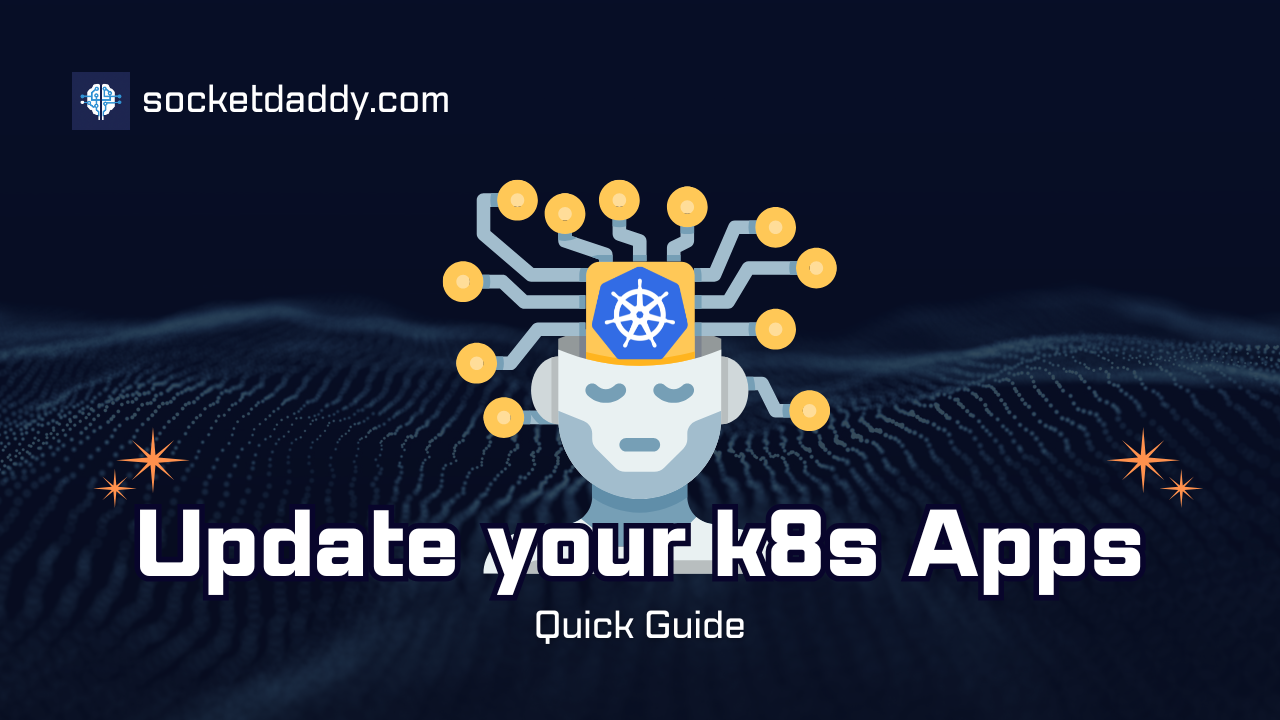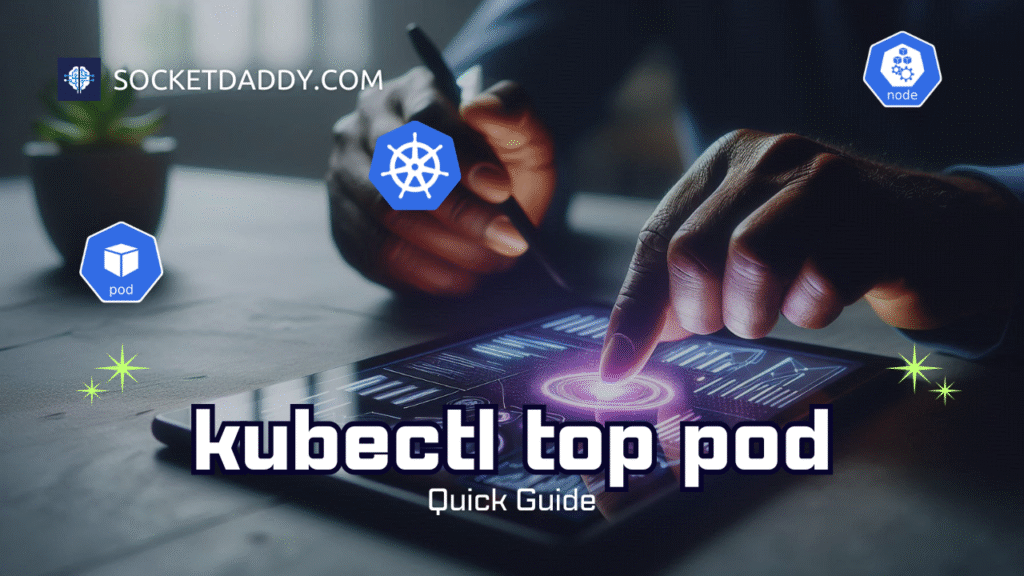Updating a production application on Kubernetes demands precision and safety. Rolling updates let you deploy new container images without downtime. This guide walks you through updating your app image, tracking rollout status, rolling back when needed, and handling persistent volumes, access controls, and event-driven flows.
TL;DR
- Use
kubectl set imageto trigger a rolling update. - Monitor update progress with
kubectl rollout status. - Rollback safely via
kubectl rollout undoon failures. - Design PVCs and
StorageClassesto survive upgrades. - Apply RBAC and
securityContextto lock down access. - Automate updates via CI/CD or event-driven pipelines.
Update Your App – The Basics
Kubernetes deployments manage replica sets of pods. Each pod runs one or more containers defined by an image version. To change an app version, update the image field in the deployment spec. The deployment controller orchestrates a rolling update: it brings up new pods, then terminates old pods, keeping service uptime intact. You can apply updates declaratively via YAML or imperatively with kubectl commands.
Update Your App with kubectl set image
Imperative updates let you patch a deployment without editing YAML. For example, assume you have a deployment named nginx-deployment running image nginx:1.9. To update to nginx:1.9.1, run:
kubectl set image deployment/nginx-deployment nginx=nginx:1.9.1The API server records a new revision in the deployment’s history. The deployment controller creates a new ReplicaSet for nginx:1.9.1 and scales it up while scaling down the old ReplicaSet. This rolling update respects maxSurge and maxUnavailable settings (defaults: 25% surge, 25% unavailable) defined in the spec.
Monitoring Your App Update
After triggering the update, confirm rollout progress:
kubectl rollout status deployment/nginx-deploymentThe command waits until all new pods reach Ready state or reports failure. You can inspect ReplicaSets:
kubectl get rs --watch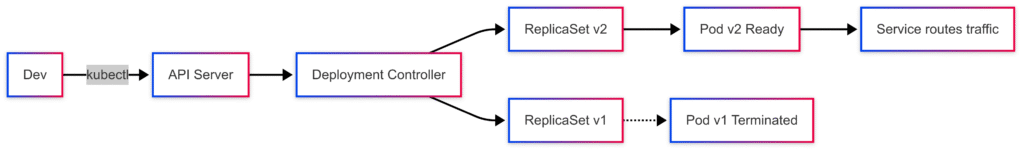
Rollback After Update Your App
If the new version misbehaves, revert to the previous stable revision. Use:
kubectl rollout undo deployment/nginx-deploymentBy default, this rolls back one revision. You can view rollout history:
kubectl rollout history deployment/nginx-deploymentTo rollback to a specific revision:
kubectl rollout undo deployment/nginx-deployment --to-revision=2Persistent Volumes and Update Your App
Stateful workloads need stable storage across updates. Kubernetes supports volume types such as emptyDir, hostPath, NFS, awsElasticBlockStore, gcePersistentDisk, and CSI plugins. A PersistentVolume (PV) abstracts physical storage; a PersistentVolumeClaim (PVC) requests a PV. A StorageClass automates dynamic provisioning. The lifecycle:
- Admin defines StorageClass with provisioner (e.g., aws-ebs, gce-pd, or CSI driver).
- App defines PVC with
storageClassNameandaccessModes(ReadWriteOnce, ReadOnlyMany, ReadWriteMany). - Kubernetes provisions a PV that binds to the PVC.
- When pods mount the PVC, the volume attaches and mounts.
- When a deployment or stateful set updates, PVCs stay bound and data persists.
Example PVC in YAML:
apiVersion: v1
kind: PersistentVolumeClaim
metadata:
name: data-pvc
spec:
accessModes:
- ReadWriteOnce
storageClassName: fast-ssd
resources:
requests:
storage: 10Gi
Use this PVC in your pod spec:
volumes:
- name: data-storage
persistentVolumeClaim:
claimName: data-pvc
containers:
- name: app
image: myapp:latest
volumeMounts:
- mountPath: "/data"
name: data-storage
Security Contexts and Access Controls
Lock down your update process. Use PodSecurityContext and container-level securityContext to restrict privilege escalation, run as non-root, enforce read-only root file systems, and set SELinux options. Example:
securityContext:
runAsUser: 1000
runAsGroup: 3000
fsGroup: 2000
allowPrivilegeEscalation: false
readOnlyRootFilesystem: true
Apply Role-Based Access Control (RBAC) to limit who can update deployments. Create a Role or ClusterRole granting patch and update verbs on deployments, then bind it to a user or service account.
Use Cases for Update Your App
Automate updates via CI/CD. A commit to Git triggers Jenkins, GitLab CI, or Argo CD to build a new image and run kubectl set image. Use webhooks or Tekton pipelines for event-driven flows. In an event-driven architecture, services communicate via Kafka topics. A CI job can publish an update event to Kafka; a Kubernetes operator consumes it and applies the update. This decouples pipelines from clusters and scales updates to multiple environments.
Next Steps
- Parameterize RollingUpdate strategy in your Deployment spec.
- Implement health checks (readiness/liveness probes) to abort bad updates.
- Integrate Helm or Kustomize for declarative version control.
- Set up monitoring and alerting on rollout failures.
References
- Performing a Rolling Update
- Kubernetes Volumes
- Kubernetes Storage Classes
- Using RBAC Authorization
- Kubernetes Container Storage Interface (CSI) Documentation
- Apache Kafka
Suggested Reading
PostHashID: be2245854ef8f39daf819c5ee242cae8648a382a0f8de5169e31c4f0d829f7a0