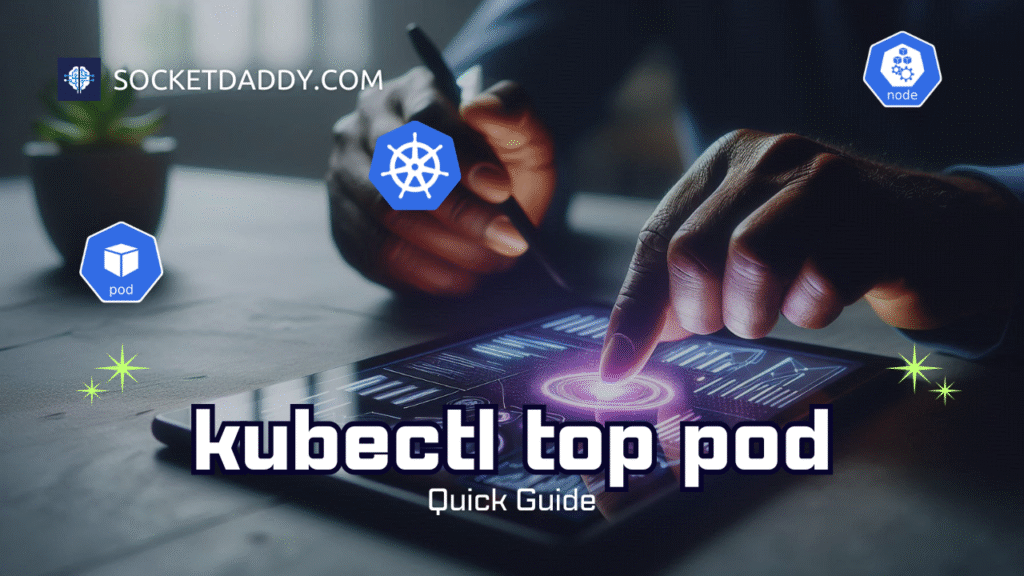Kubernetes StatefulSets manage stateful workloads by preserving pod identity and storage. When pods in a StatefulSet misbehave, engineers struggle to trace the root cause. This guide shows you how to debug StatefulSets, list pods, inspect events, exec into containers, port-forward, use ephemeral containers, and dive into storage lifecycles, CSI drivers, access modes, quotas, and security contexts to restore healthy stateful workloads.
TL;DR
- List
StatefulSetpods with labels and observe ordering and identity. - Use
kubectl describeto view events and PVC bindings for each pod. Exec, port-forward, and attach ephemeral containers for live debugging.- Understand
PVandPVClifecycle: static vs. dynamic provisioning by CSI drivers. - Choose correct access modes (
RWO,RWX) and set security contexts and resource quotas. - Refer to the workflow diagram for a step-by-step debug process.
Debug StatefulSet: List Pods
Start by listing all pods managed by your StatefulSet. Pods carry a stable network identity and storage. Use your app label and observe the ordinal suffix:
kubectl get pods -l app.kubernetes.io/name=MyApp
# Output: myapp-0, myapp-1, myapp-2
This confirms pod identity and ordering.
Debug StatefulSet: Inspect Pod Details and Events
For each pod, run kubectl describe to fetch events, volume mounts, and status conditions:
kubectl describe pod myapp-1
Key fields to watch:
- Events:
CrashLoopBackOff,FailedMount. - Volumes: PVC names bound to PVs – shows storage class and capacity.
- Conditions:
Ready,ContainersReady.
Debug StatefulSet: Exec and Port-Forward
Exec into a container for real-time inspection of processes, logs, or file system:
kubectl exec -it myapp-1 -- /bin/bashUse kubectl port-forward to expose container ports locally:
kubectl port-forward myapp-1 8080:80Combine with curl or grpcurl to test endpoints inside the pod’s network namespace.
Debug StatefulSet: Use Ephemeral Containers
Attach an ephemeral container if original images lack debugging tools:
kubectl debug pod/myapp-1 -it --image=nicolaka/netshoot --target=myappEphemeral containers share the PID namespace and let you inspect running processes.
Storage in StatefulSet: PVC and PV Lifecycle
StatefulSets mount PersistentVolumeClaims (PVCs) per pod. PVCs bind to PersistentVolumes (PVs) according to storage class and access mode. Understand these phases:
- Pending: PVC waiting for PV binding.
- Bound: PVC bound to matching PV by capacity and storage class.
- Released: PVC deleted; PV enters released and then recycled or retained.
- Available: PV ready for new claims if policy allows.
Check PVC status:
kubectl get pvc -l statefulset.kubernetes.io/pod-name=myapp-1Provisioning and CSI Drivers in StatefulSet
Kubernetes uses Container Storage Interface (CSI) drivers for dynamic provisioning. StorageClass parameters choose the driver:
apiVersion: storage.k8s.io/v1
kind: StorageClass
metadata:
name: fast-ssd
provisioner: ebs.csi.aws.com
parameters:
type: gp3
reclaimPolicy: Retain
volumeBindingMode: WaitForFirstConsumerDynamic provisioning creates PVs at runtime. CSI supports snapshot, clone, and encryption features for stateful workloads.
Access Modes and Security Contexts
Choose access modes based on workload needs:
- ReadWriteOnce (RWO): Single node write access. Default for block storage.
- ReadOnlyMany (ROX): Read-only across multiple nodes.
- ReadWriteMany (RWX): Multiple nodes write access; often requires network file systems.
Apply security contexts to restrict permissions inside pods:
securityContext:
runAsUser: 1000
fsGroup: 2000
allowPrivilegeEscalation: false
Restrict container capabilities and file system group to secure volume mounts against privilege escalation.
Resource Quotas and Limits
Set resource quotas at namespace level to prevent PVC overconsumption:
apiVersion: v1
kind: ResourceQuota
metadata:
name: storage-quota
spec:
hard:
requests.storage: 50Gi
persistentvolumeclaims: "5"
This ensures teams cannot provision more than allotted storage or PVC count.
Debugging Workflow
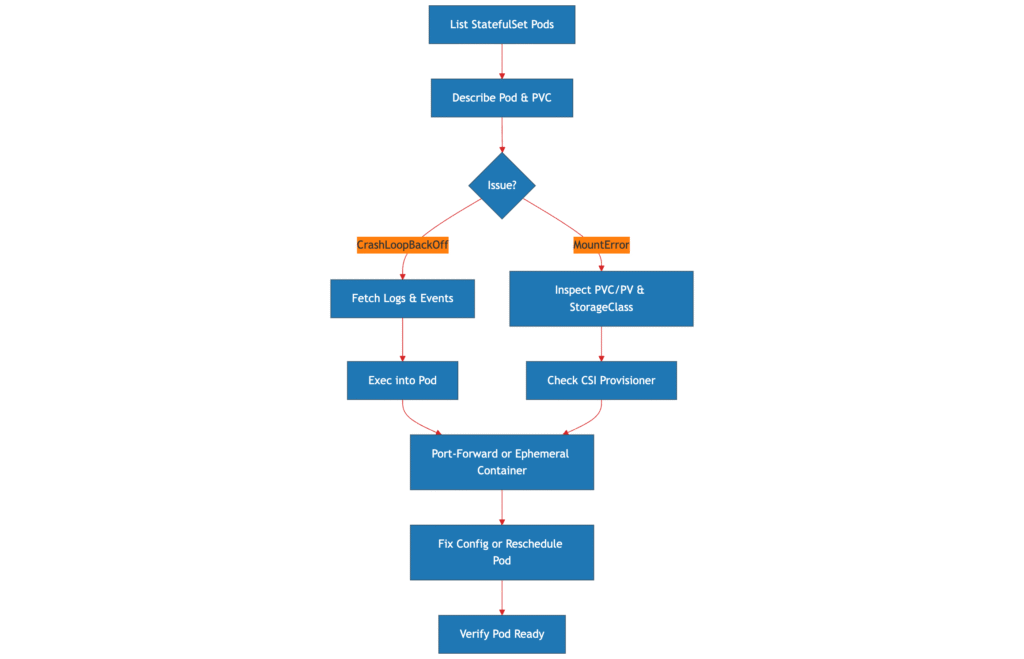
References
- Debug a StatefulSet
- Kubernetes Volumes
- Kubermetes Persistent Volumes
- Kubernetes Container Storage Interface (CSI) Documentation
- Kubermetes Persistent Volumes Access Modes
- Configure a Security Context for a Pod or Container
- Resource Quotas in Kubernetes
Suggested Reading
PostHashID: f55db1f5a2bc13d4deea8e3ab7869f3e52c5120dbc0be52e724413ea54d1f959