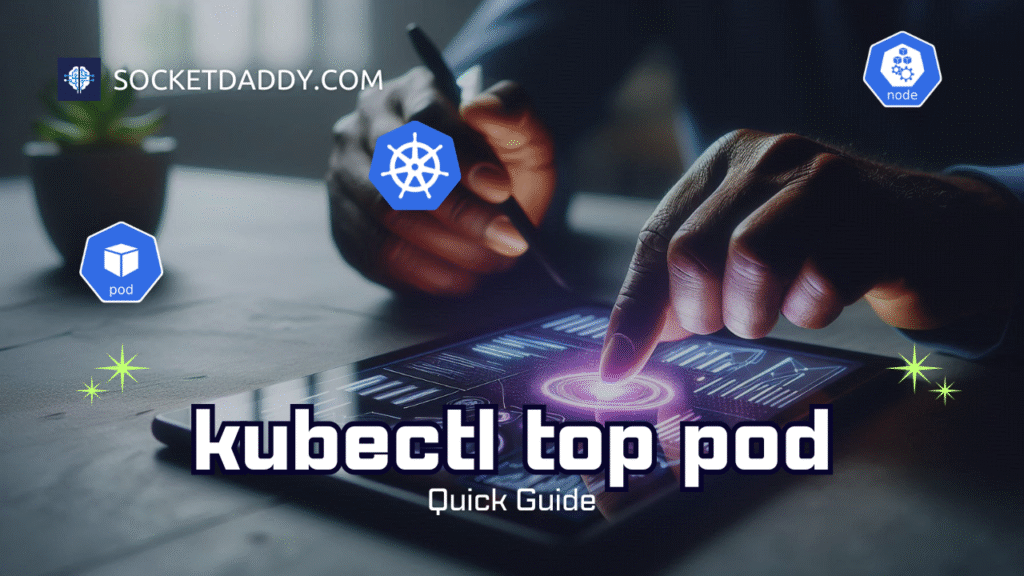Scheduling pods to specific nodes ensures performance, compliance, and resource isolation. Kubernetes offers nodeName, nodeSelector, nodeAffinity, taints, and tolerations for precise Pod Node Assignment. You can also integrate persistent storage, CSI drivers, quotas, security contexts, and event-driven workflows for robust deployments.
TL;DR
- Use
nodeNamefor hard scheduling to a specific node. - Apply
nodeSelectorornodeAffinityfor label-based Pod Node Assignment. - Leverage taints and tolerations to isolate workloads and enforce node reservations.
- Define
PersistentVolumeClaims,StorageClasses, and CSI for dynamic storage provisioning. - Implement resource quotas, security contexts, and access modes for multi-tenant clusters.
- Combine scheduling and storage in event-driven flows using initContainers and sidecars.
Pod Node Assignment Overview
Kubernetes schedules pods based on available resources and constraints. By default, the scheduler spreads pods evenly. To override, you specify nodeName, nodeSelector, or nodeAffinity in the Pod spec. You can also use taints and tolerations to repel or admit pods.
Pod Node Assignment Strategies
Three primary strategies exist:
- Direct binding via
nodeName. - Label-based selection with
nodeSelectorornodeAffinity. - Policy-driven using taints and tolerations.
Pod Node Assignment with nodeSelector
nodeSelector filters nodes by labels. It offers a simple key-value match.
apiVersion: v1
kind: Pod
metadata:
name: web-pod
spec:
nodeSelector:
disktype: ssd
containers:
- name: web
image: nginx
Above, Kubernetes schedules web-pod on nodes labeled disktype=ssd. If no matching node exists, the pod remains Pending.
Pod Node Assignment with Node Affinity
nodeAffinity provides advanced rules: required or preferred. You can match operators like In, NotIn, Exists.
apiVersion: v1
kind: Pod
metadata:
name: db-pod
spec:
affinity:
nodeAffinity:
requiredDuringSchedulingIgnoredDuringExecution:
nodeSelectorTerms:
- matchExpressions:
- key: "zone"
operator: In
values:
- "us-east-1a"
preferredDuringSchedulingIgnoredDuringExecution:
- weight: 1
preference:
matchExpressions:
- key: "gpu"
operator: Exists
containers:
- name: db
image: mysql
This schedules db-pod on nodes in us-east-1a, preferring nodes with GPU labels.
Pod Node Assignment with Taints and Tolerations
Taints repel pods; tolerations admit them. Label a node to repel generic pods.
# Taint a node
kubectl taint nodes node01 key=reserved:NoSchedule# Pod toleration
apiVersion: v1
kind: Pod
metadata:
name: reserved-pod
spec:
tolerations:
- key: "key"
operator: "Equal"
value: "reserved"
effect: "NoSchedule"
containers:
- name: app
image: alpinereserved-pod runs on node01 despite the taint. Other pods lack the toleration and cannot schedule there.
Scheduling and Storage Flow
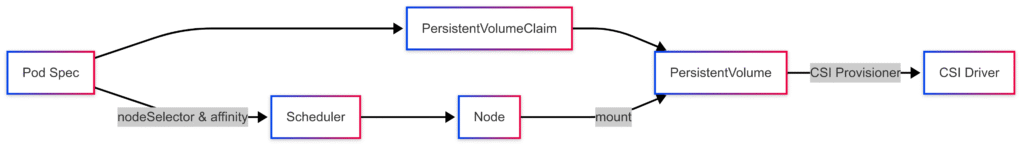
Volume Types for Pods
Kubernetes supports multiple volume types: hostPath, emptyDir, configMap, secret, persistentVolumeClaim, and CSI volumes. Use persistentVolumeClaim for durable storage.
Storage Lifecycle and CSI
Storage lifecycle involves provisioning, binding, using, and reclaiming volumes. Dynamic provisioning uses StorageClasses and CSI drivers to create PVs on demand.
apiVersion: storage.k8s.io/v1
kind: StorageClass
metadata:
name: fast-ssd
provisioner: csi.example.com
parameters:
type: pd-ssd
reclaimPolicy: Delete
volumeBindingMode: WaitForFirstConsumer
A StorageClass named fast-ssd uses a CSI plugin. Reclaim policy Delete removes PV after PVC deletion.
PersistentVolumeClaim and Access Modes
apiVersion: v1
kind: PersistentVolumeClaim
metadata:
name: data-claim
spec:
accessModes:
- ReadWriteOnce
resources:
requests:
storage: 10Gi
storageClassName: fast-ssd
ReadWriteOnce allows single-node mount. Other modes: ReadOnlyMany, ReadWriteMany.
Capacity, Snapshots, and Reclaim Policy
PVCs request capacity; PVs define actual size. Snapshots capture data state via VolumeSnapshot resources. Reclaim policies control PV cleanup.
Resource Quotas and Security Contexts
Use ResourceQuota to limit PVC counts and storage consumption. Apply securityContext in Pod spec to enforce fsGroup, runAsUser, and SELinux labels:
spec:
securityContext:
fsGroup: 2000
runAsUser: 1000
This ensures volume permissions align with Pod requirements.
Pod Node Assignment Use-Cases
Common scenarios:
- High-performance workloads on GPU nodes.
- Data residency compliance by zone.
- Isolation of critical services via taints.
- Event-driven flow: initContainer fetches model from object store, main container processes data and writes to PVC.
Event-Driven Pod Node Assignment
Combine scheduling with sidecars for event-driven pipelines. Example: a pod triggers on Kafka events, uses initContainer to prepare environment, then binds to SSD nodes for low-latency processing.
References
Suggested Reading
PostHashID: dff206c11dc8afc3024da98fe4f745836e756413f89bf3414a97a5a509e6a2bf