Introduction
The keytool utility is shipped with all releases of Java and is available in both the JRE and the JDK. We use the keytool command for managing certificates, and to store them in a keystore. The keytool command allows us to manage self-signed certificates, and to show information about the keystore. In this article, we explain how to use the keytool for certificate management, with some practical examples.
In the following sections, we explore the different commands we can use for various operations with the Keytool command.
Table of contents:
- Basic Commands using the keytool for certificate management
- Generate a pair of keys (Generating Self-signed certificated)
- List and view certificates in a keystore
- References
Basic Commands using the keytool for certificate management
Let’s first look at some of the most common and basic commands you’d use for managing certificates with the keytool command.
A typical keytool command is structured like this:
keytool -<command> -<options> -<arguments> - <command> is the specific operation you want to execute, such as
-listor-genkeypair - <options> are the additional settings or options you need to pass with the command
- <arguments> are the additional information you need to pass to the command for its execution, such as the file name, the keystore path etc.
Example command:
keytool -genkeypair -keyalg RSA -keysize 2048 -keystore keystore.jks -alias socketdaddykey Generate a pair of keys (Generating self-signed certificates)
The keytool -genkeypair command generates private and public keys. The public key can be shared with anyone, while the private key is kept secure.
Running the genkeypair command
keytool -genkeypair -alias <alias_name> -keyalg RSA -keysize 2048 -validity 365 -keystore <keystore_name>.jks Now, let’s understand each argument passed in the command above.
-alias <alias_name>: Provide an alias name for your key pair.-keyalg RSA: The algorithm the keytool should use for generating the key pair. Some of the common algorithms are RSA, DSA, DES, etc.-keysize 2048: The size of the key to be generated. If not specified, the default value is 2048 when thekeyalgis set to RSA. Similarly, it is 1024 for DSA.-validity 365: The key pair’s validity in days. In this example, we are setting the validity to 365 days. Additionally, you can pass a-startdate dateargument to specify the certificate validity start date.-keystore .jks: The name of the keystore file. If the file does not exist, the tool will create it automatically.
Answer the prompts
After running the command, you will be prompted to provide some information, such as the keystore password, name, organization, and city. Answer the prompts.
What is your first and last name?
[Unknown]: Ashok Birla
What is the name of your organizational unit?
[Unknown]: TechWizards
What is the name of your organization?
[Unknown]: SocketDaddy
What is the name of your City or Locality?
[Unknown]: Bengaluru
What is the name of your State or Province?
[Unknown]: KA
What is the two-letter country code for this unit?
[Unknown]: IN
Is CN=Name, OU=Unit, O=Company, L=City, ST=State, C=US correct?
[no]: yesFinally, you’ll need to set a password for the key pair (this can be the same as the keystore password).
List and view certificates in a keystore
We can use the -list command to display the contents of the keystore entry identified by -alias on the standard output. If -alias alias is not provided, the entire keystore’s contents are printed.
Example:
keytool -list -keystore socketdaddy_keystore.jks The command above lists all the certificates stored in the keystore socketdaddy_keystore.jks in detail. It also provides details such as alias, creation date, entry type, and the certificate chain.
Additionally, if you want to look for a specific certificate with its alias and print more details, you must pass the -alias and the -v options.
Example:
keytool -list -v -keystore socketdaddy_keystore.jks -alias socketdaddy This command prints the details of the certificate with the alias socketdaddy in the socketdaddy_keystore.jks keystore file. The output of this command will be something like this:
Keystore type: JKS
Keystore provider: SUN
Your keystore contains 1 entry
Alias name: socketdaddy
Creation date: Dec 15, 2023
Entry type: PrivateKeyEntry
Certificate chain length: 1
Certificate[1]:
Owner: CN=SocketDaddy, OU=IT, O=SocketDaddy Pvt Ltd, L=Bengaluru, ST=KA, C=IN
Issuer: CN=SocketDaddy, OU=IT, O=SocketDaddy Pvt Ltd, L=Bengaluru, ST=KA, C=IN
Serial number: 4a1a8451
Valid from: Tue Dec 15 00:00:00 UTC 2023 until: Fri Dec 15 23:59:59 UTC 2023
Certificate fingerprints:
MD5: 3E:4F:8D:7A:1B:53:48:F9:10:4E:89:21:11:32:4A:2E
SHA1: B8:8A:1F:9F:C2:4C:58:34:6D:10:9A:2E:84:37:78:DB:91:5E:8C:FB
SHA256: 43:68:5D:6E:45:8C:AA:94:16:8B:42:8E:F7:31:2E:1C:72:2A:CD:10:AB:CE:7E:3C:1F:2A:18:F7:51:9A:64
Signature algorithm name: SHA256withRSA
Subject Public Key Algorithm: 2048-bit RSA key
Version: 3
Extensions:
#1: ObjectId: 2.5.29.14 Criticality=false
SubjectKeyIdentifier [
KeyIdentifier [
0000: 4E 1A F4 17 78 C9 62 09 51 95 C5 33 97 64 D6 62 N...x.b.Q..3.d.b
]
]
#2: ObjectId: 2.5.29.35 Criticality=false
AuthorityKeyIdentifier [
KeyIdentifier [
0000: 4E 1A F4 17 78 C9 62 09 51 95 C5 33 97 64 D6 62 N...x.b.Q..3.d.b
]
]


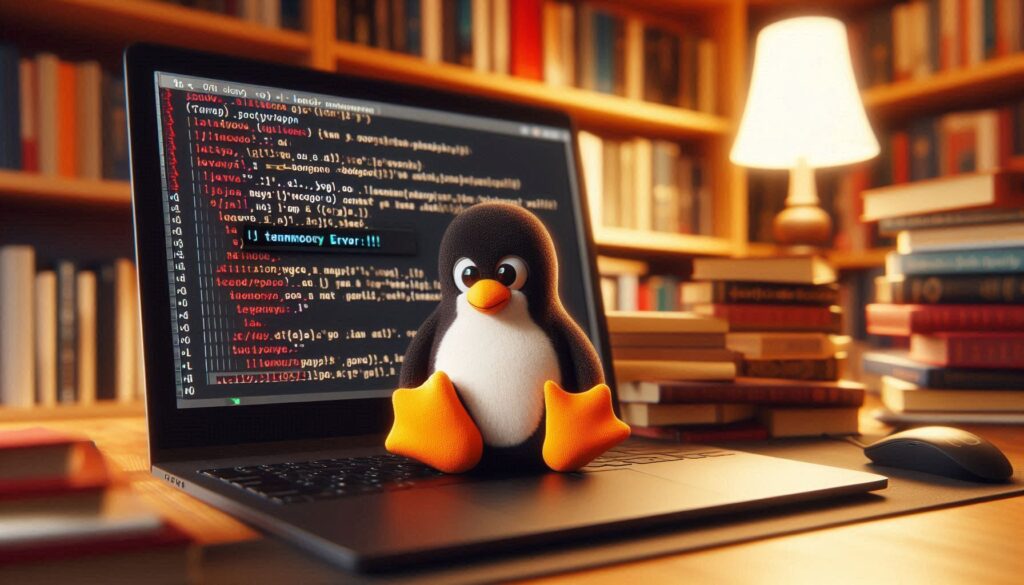

Great goods from you, man. I have understand your stuff previous to and you are just extremely magnificent.
I actually like what you have acquired here, really like what yoou are
saying annd the way in which you say it. Youu make it entertaining
and you still take care of to keep it wise. I cant wait to read far more from you.
This is actually a tremendous website. https://Www.waste-Ndc.pro/community/profile/tressa79906983/
Hey there! Do you know if they make any plugins to assist
with Search Engine Optimization? I’m trying to get my blog to rank for some
targeted keywords but I’m not seeing very good success.
If you know of any please share. Cheers! I saw similar text here:
Lista escape roomów
I am extremely inspired with your writing talents as well as with the format on your blog. Is that this a paid topic or did you modify it yourself? Either way keep up the excellent high quality writing, it’s uncommon to see a great blog like this one today..
Профессиональный сервисный центр по ремонту бытовой техники с выездом на дом.
Мы предлагаем: сервис центры бытовой техники москва
Наши мастера оперативно устранят неисправности вашего устройства в сервисе или с выездом на дом!
If some one wishes expert view concerning running a blog afterward
i recommend him/her to pay a quick visit this blog, Keep up the
pleasant job.
Hey! This is my first visit to your blog! We are a group of volunteers and starting
a new initiative in a community in the same niche.
Your blog provided us valuable information to work on.
You have done a marvellous job!
Great post! We are linking to this particularly great content on our website.
Keep up the great writing.
bookmarked!!, I like your site!
I’m gone to say to my little brother, that he should also go to see this website on regular basis
to obtain updated from newest information.
Great post. I was checking continuously this blog and I am impressed!
Extremely helpful information specifically the final phase :
) I deal with such info much. I was looking for this particular information for a
long time. Thanks and good luck.
Muchas gracias. ?Como puedo iniciar sesion?
Военные тепловизоры часто защищены от ударов и выдерживают экстремальные условия.
Современные тактичные штаны: выбор успешных мужчин, как сочетать их с другой одеждой.
Секрет комфорта в тактичных штанах, которые подчеркнут ваш стиль и индивидуальность.
Как найти идеальные тактичные штаны, который подчеркнет вашу уверенность и статус.
Лучшие модели тактичных штанов для мужчин, которые подчеркнут вашу спортивную натуру.
Тактичные штаны: какой фасон выбрать?, чтобы подчеркнуть свою уникальность и индивидуальность.
Секрет стильных мужчин: тактичные штаны, которые подчеркнут ваш вкус и качество вашей одежды.
Сочетание стиля и практичности в тактичных штанах, которые подчеркнут ваш профессионализм и серьезность.
купить тактичні штани дснс [url=https://dffrgrgrgdhajshf.com.ua/]купить тактичні штани дснс[/url] .
Устройство можно использовать для
наблюдения за стаей или обнаружения единичных объектов.
A fascinating discussion is definitely worth comment. I do think that you ought to publish more about this issue, it might not be a taboo subject but generally folks don’t talk about these subjects. To the next! All the best.