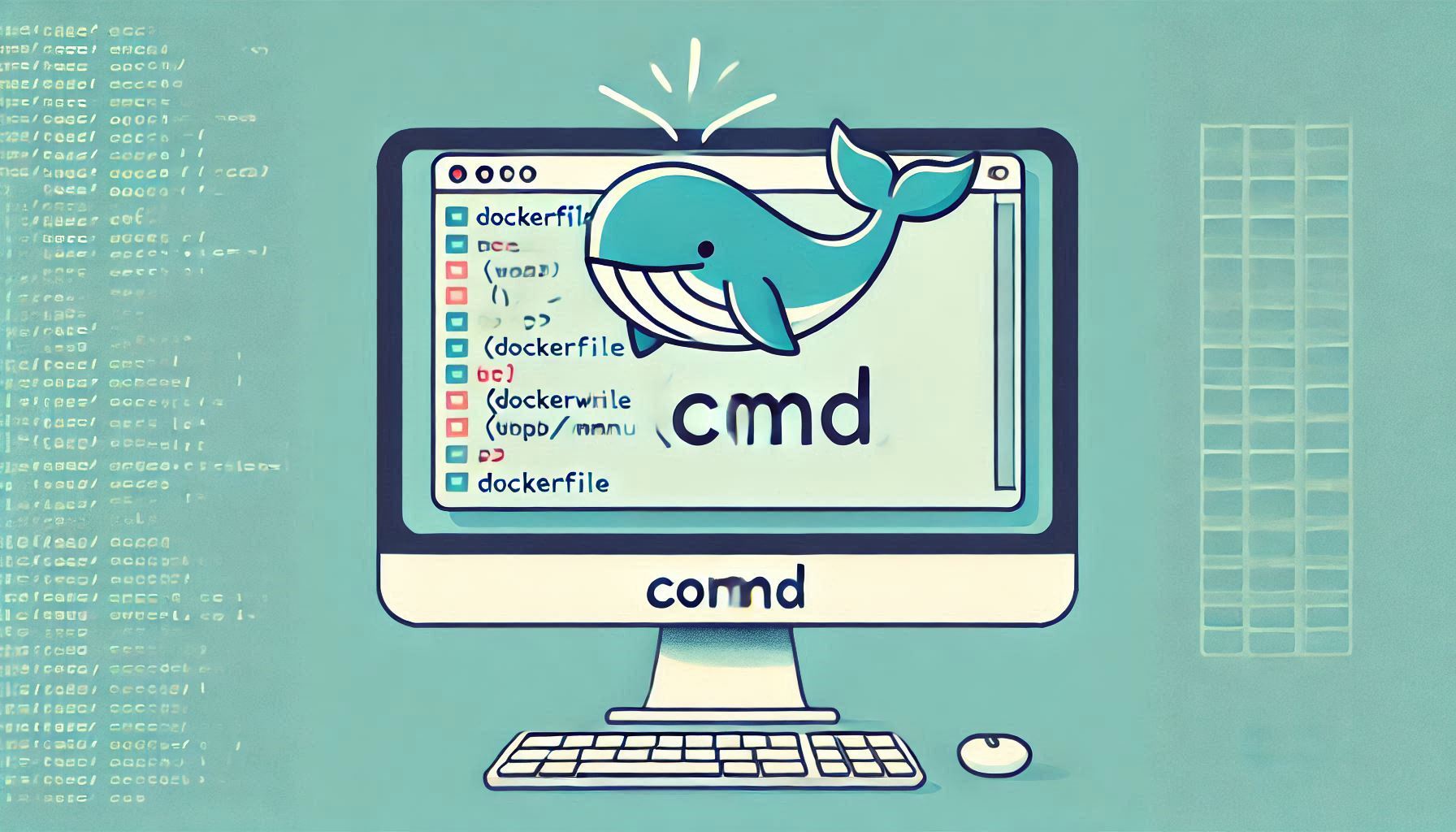The Docker CMD command is an instruction in a Dockerfile, defining the default command to execute when a container starts.
TL;DR
The Docker CMD command sets the default command to run within a container. It is defined in a Dockerfile using CMD and can be overridden at runtime. Use it to specify executables or arguments when launching your containers.
Understanding the Docker CMD Command
The CMD instruction in a Dockerfile allows you to specify the default command that runs when the container starts. Unlike other instructions such as ENTRYPOINT, CMD is flexible and can be overridden during container runtime.
The syntax for CMD is as follows:
CMD ["executable", "param1", "param2"]Alternatively, you can define it as a shell form:
CMD command param1 param2- JSON array form: This is preferred because it does not invoke a shell and avoids potential issues with word splitting.
- Shell form: Executes the command in a shell (
/bin/sh -c), which allows for shell-specific syntax.
Key Points to Remember
- A
Dockerfilecan only have oneCMDinstruction. If multipleCMDcommands are specified, only the last one takes effect. - If you define both
ENTRYPOINTandCMD,CMDprovides arguments to theENTRYPOINTinstruction. CMDcan be overridden when the container is started with a custom command.
Example of Docker CMD Command
Here is a basic example of how CMD works:
Dockerfile
FROM ubuntu:latest
CMD ["echo", "Hello, World!"]Build and Run the Image
docker build -t cmd-example .
docker run cmd-exampleOutput:
Hello, World!In this example, CMD runs the echo command with the argument Hello, World!.
Overriding CMD at Runtime
You can override the default CMD defined in the Dockerfile when starting a container. For instance:
docker run cmd-example echo "Overridden CMD!"Output:
Overridden CMD!Here, the CMD instruction was overridden with a new command.
Docker CMD vs ENTRYPOINT
| Aspect | CMD | ENTRYPOINT |
|---|---|---|
| Purpose | Default command for the container | Fixed entrypoint for the container |
| Override | Easily overridden at runtime | Cannot be overridden without --entrypoint |
| Syntax | Can be JSON array or shell form | Should preferably be JSON array form |
Combining CMD and ENTRYPOINT
If you use both ENTRYPOINT and CMD, CMD acts as the arguments passed to ENTRYPOINT.
FROM ubuntu:latest
ENTRYPOINT ["echo"]
CMD ["Hello from CMD"]Build and Run:
docker build -t entrypoint-cmd-example .
docker run entrypoint-cmd-exampleOutput:
Hello from CMDIn this case, ENTRYPOINT (echo) is fixed, and CMD provides arguments (Hello from CMD).
Best Practices for Using Docker CMD Command
- Use JSON Array Form: The JSON form of
CMDis safer because it avoids issues with shell parsing and escaping.
CMD ["python", "app.py"]- Combine CMD with ENTRYPOINT: Use
ENTRYPOINTfor fixed commands andCMDfor arguments.
ENTRYPOINT ["nginx"]
CMD ["-g", "daemon off;"]- Avoid Hardcoding in Shell Form: The shell form can introduce complexities with special characters.
CMD /bin/bash -c "echo Hello, World!"Prefer the JSON form whenever possible.
- Document the Command: Add comments in your Dockerfile explaining the
CMDchoice.
# Default command to run the app
CMD ["node", "server.js"]Common Issues with Docker CMD
- Overriding Confusion: If users are unaware that
CMDcan be overridden, they might think the container is misconfigured. - Syntax Errors: Improper formatting of the
CMDJSON array can cause runtime errors. - Using Multiple CMDs: Docker ignores all but the last
CMDinstruction in the Dockerfile.
Solution:
- Stick to a single
CMDinstruction per Dockerfile. - Test your images thoroughly to ensure
CMDworks as expected.
Conclusion
The Docker CMD command simplifies container execution by defining a default command for your containers. By adhering to best practices and understanding its relationship with ENTRYPOINT, you can build clean, flexible, and efficient Docker images.
For further reading, check out the Docker CMD documentation.
Ready to optimize your Dockerfiles? Start experimenting with CMD and take control of your container workflows. For more Docker guides, stay tuned to SocketDaddy.com!