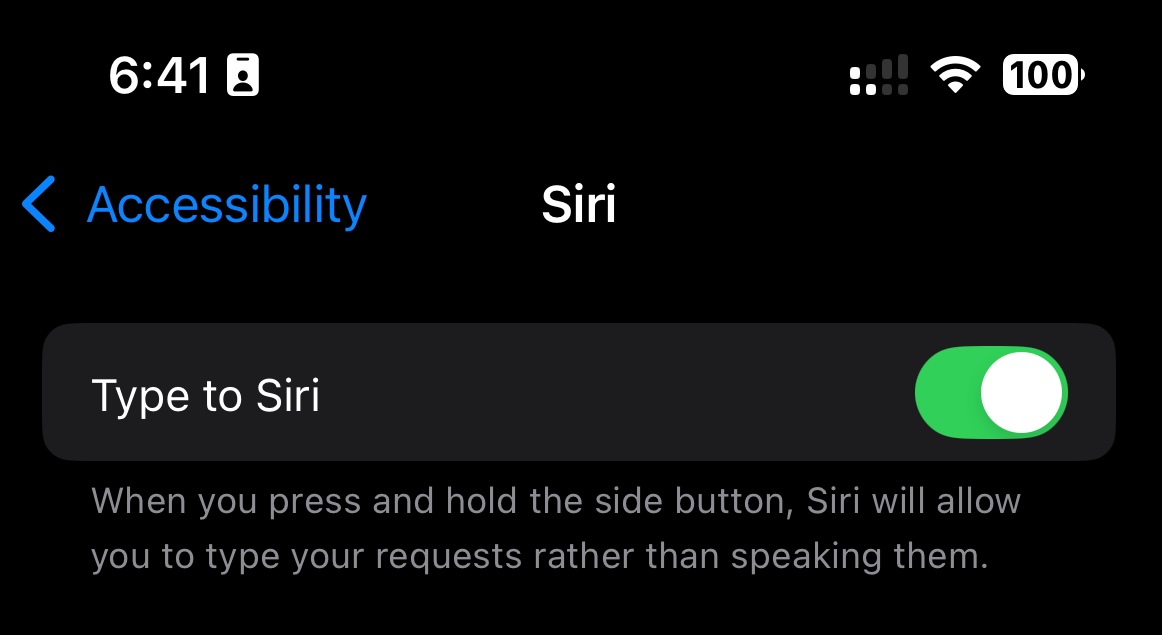Siri, Apple’s virtual assistant, is designed to make interactions with your iPhone fast and intuitive. While voice commands are the default method for communicating with Siri, there are situations where speaking aloud may not be convenient. Type to Siri is a feature that allows users to interact with Siri silently by typing commands instead of speaking. This guide explains how to enable and use Type to Siri, making it a practical option for private or quiet environments. Once enabled, with Apple Intelligence, you can double-tap at the bottom of the screen at any time to type to Siri. Read more about Using Apple Intelligence with Siri on iPhone.
Enabling Type to Siri
To use Type to Siri, the feature must first be enabled in the iPhone’s settings.
Steps to Enable Type to Siri
1. Open the Settings app on your iPhone.

2. Scroll down and tap Accessibility.
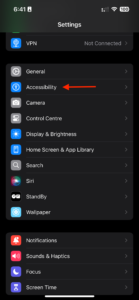
3. Under the General section, select Siri.
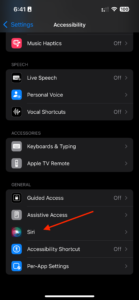
4. Toggle on the Type to Siri option.
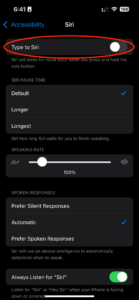
Once enabled, activating Siri will present a keyboard for typing commands instead of opening the microphone.
Using Type to Siri
After enabling Type to Siri, interacting with Siri becomes as simple as typing your query.
Activating Siri for Typing
- Press and hold the Side Button (on iPhones with Face ID) or the Home Button (on older models) to activate Siri.
- A text field and keyboard will appear on the screen.
- Type your command or query, such as “Set an alarm for 7 AM” or “What’s the weather today?”
- Siri will process the input and respond with an on-screen answer.
Customizing Siri Responses
To customize Siri’s behavior, adjust additional settings in the Siri & Search menu under Settings.
- Voice Feedback: Choose whether Siri responds with voice, text, or both.
- Set to Control with Ring Switch to silence voice feedback when the ring switch is off.
- Language: Ensure Siri is set to your preferred language for accurate results.
- Accessibility Options: Combine Type to Siri with other features like VoiceOver for enhanced accessibility.
Practical Examples and Usecases for Type to Siri
- Checking Information: Quietly ask for weather updates, calendar events, or reminders.
- Sending Messages: Type and send text messages through Siri without speaking aloud.
- Setting Alarms and Timers: Convenient for bedtime or quiet environments.
- Searching Online: Ask questions or search the web silently.
Limitations of Type to Siri
While Type to Siri offers privacy and convenience, it has some limitations:
- Slower Input: Typing commands takes longer than speaking them aloud.
- No Hands-Free Option: Requires physical interaction with the device.
- Limited Use Cases: Certain tasks, such as initiating a call, may be less practical compared to voice commands.