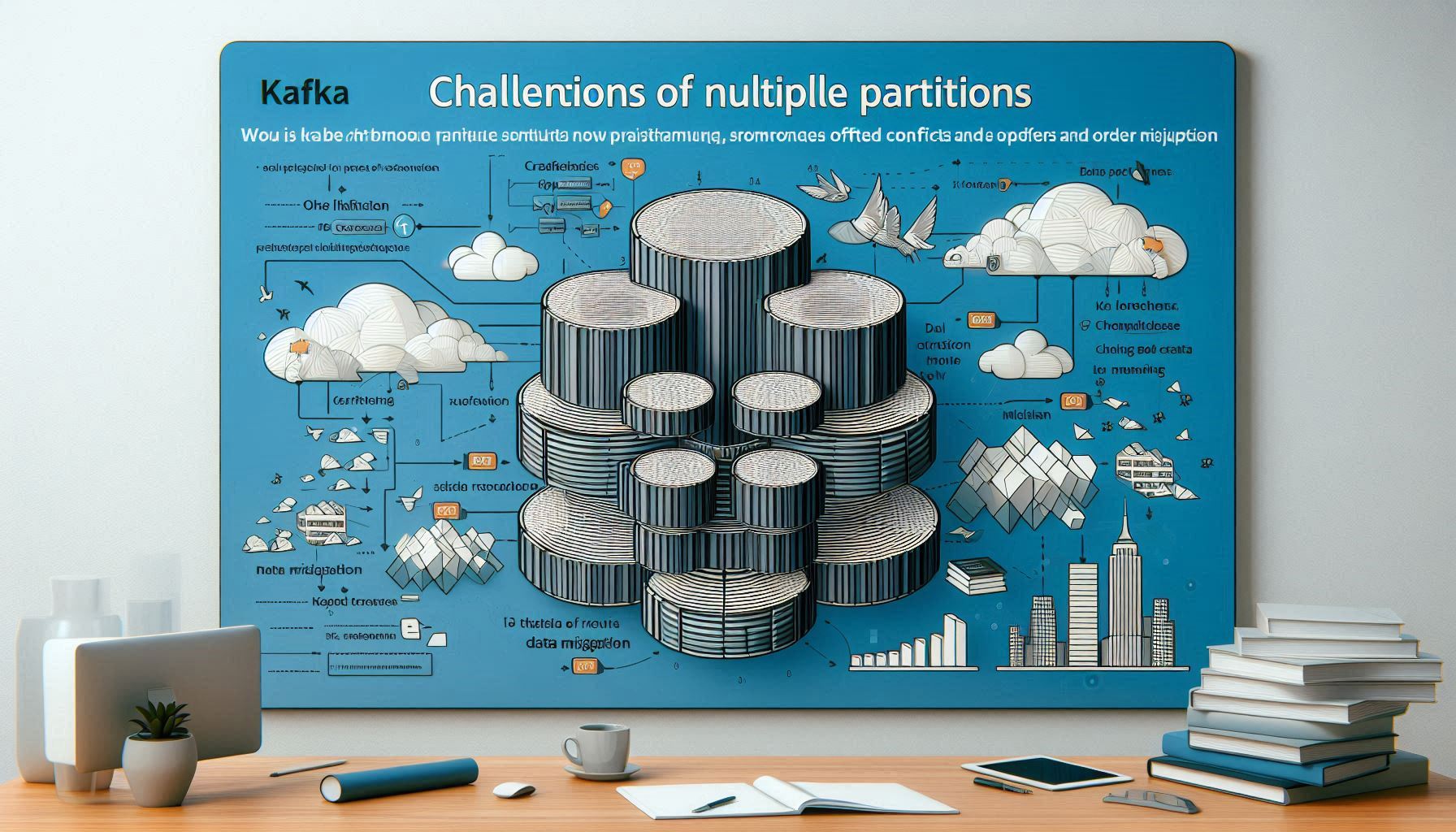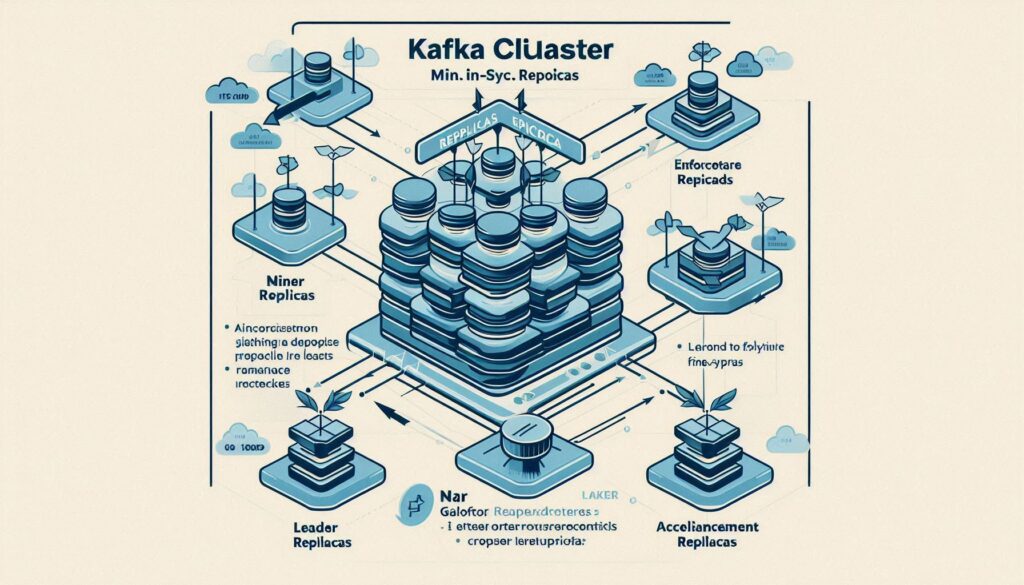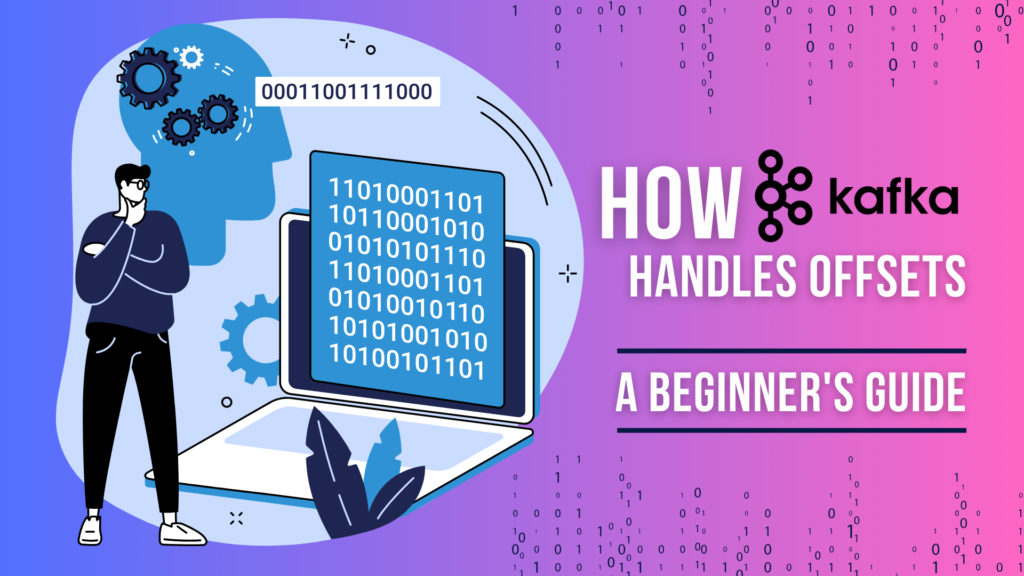Estimated reading time: 4 minutes
Kafka partitions form the foundation of its scalability and fault tolerance. Each partition represents a subset of a topic and is a critical unit for message storage and consumption. While Kafka allows you to increase the number of partitions for a topic, it doesn’t permit reducing the number of partitions. This restriction aligns with Kafka’s core guarantees of order, durability, and availability.
This article explains why Kafka doesn’t allow partition reduction, the implications for its guarantees, and alternative approaches to reducing partitions without dataloss.
TL;DR
- Kafka does not allow reducing partitions because it would break ordering guarantees and lead to data inconsistency.
- To the same effect as reducing partitions, create a new topic with the desired number of partitions and copy data using tools like Kafka Connect or MirrorMaker.
- Partitioning impacts scalability and performance; choose the number of partitions carefully during topic creation.
Why Kafka Doesn’t Allow Partition Reduction
Kafka partitions provide scalability by distributing data across brokers. Each partition has its own log, and messages within a partition maintain a strict order defined by offsets.
Key Guarantees of Kafka
- Message Ordering:
Kafka guarantees that messages within a partition are delivered in the order they were produced. Reducing partitions would require merging partitions, disrupting this order and violating the guarantee. - Data Consistency:
Partitions store offsets that uniquely identify messages. Reducing partitions would result in offset conflicts, leading to potential data loss or duplication. - Consumer Group Functionality:
Kafka’s consumer group model assigns partitions to consumers. Reducing partitions would disrupt partition assignments, breaking existing consumer workflows.
Implications of Partition Reduction
- Ordering Violations:
Messages from multiple partitions would need to merge into fewer partitions, breaking the order of events. For example, logs with timestamps might appear out of sequence. - Offset Conflicts:
Each partition maintains unique offsets. Merging partitions would require reassigning offsets, which could overwrite existing messages or create gaps in the log. - Consumer Disruption:
Consumers rely on partition assignments to process data. Reducing partitions would invalidate existing assignments, causing rebalancing issues and potential downtime.
Alternative Approaches to Reduce Partitions
Although Kafka doesn’t allow direct partition reduction, you can achieve the same outcome by creating a new topic and migrating data.
Steps to Reduce Partitions Safely
1. Create a New Topic:
Create a new topic with the desired number of partitions. Use the kafka-topics.sh CLI tool:
kafka-topics.sh --create \
--topic new-topic \
--partitions <desired_count> \
--replication-factor <replication_factor> \
--bootstrap-server <broker_list> 2. Migrate Data:
Use tools like Kafka Connect, MirrorMaker, or custom consumer-producer applications to copy data from the old topic to the new one.
Example Using Kafka Streams:
StreamsBuilder builder = new StreamsBuilder();
builder.stream("old-topic")
.to("new-topic", Produced.with(Serdes.String(), Serdes.String()));
KafkaStreams streams = new KafkaStreams(builder.build(), streamsConfig);
streams.start(); 3. Redirect Producers and Consumers:
Update your producers to send messages to the new topic and reconfigure consumers to subscribe to the new topic.
4. Delete the Old Topic (optional):
Once migration is complete and verified, delete the old topic to free up resources:
kafka-topics.sh --delete --topic old-topic --bootstrap-server <broker_list> Best Practices for Partition Management
Choose Partition Count Carefully:
Consider throughput, data distribution, and consumer concurrency when creating a topic. Use the formula:
Partition Count = Consumer Count * Desired Parallelism Factor Monitor Partition Utilization:
Regularly monitor partition size and lag using tools like Prometheus and Grafana.
Plan for Scalability:
When in doubt, err on the side of over-provisioning partitions. While increasing partitions is allowed, reducing them requires a complex migration process.
Common Scenarios and Solutions
Uneven Partition Utilization
Problem: Some partitions are larger than others, leading to unbalanced load distribution.
Solution: Use a better partitioning strategy in your producer to distribute data evenly.
Performance Bottlenecks
Problem: A topic has too many partitions, causing excessive metadata overhead.
Solution: Create a new topic with fewer partitions and migrate data.
Tools for Partition Management
Kafka Manager:
Provides a graphical interface for managing partitions, including viewing partition distribution and leader assignments.
Confluent Control Center:
Monitors partition metrics like under-replicated partitions and lag.
Custom Scripts:
Use Kafka CLI tools and JMX metrics to monitor partition health and resource utilization.
Reference Links
Read next
Kafka’s restriction on reducing partitions ensures that its core guarantees of ordering, consistency, and fault tolerance remain intact. While this limitation can be challenging, alternative approaches like creating a new topic and migrating data provide a safe way to achieve fewer partitions. For more details, consult the official Kafka documentation.