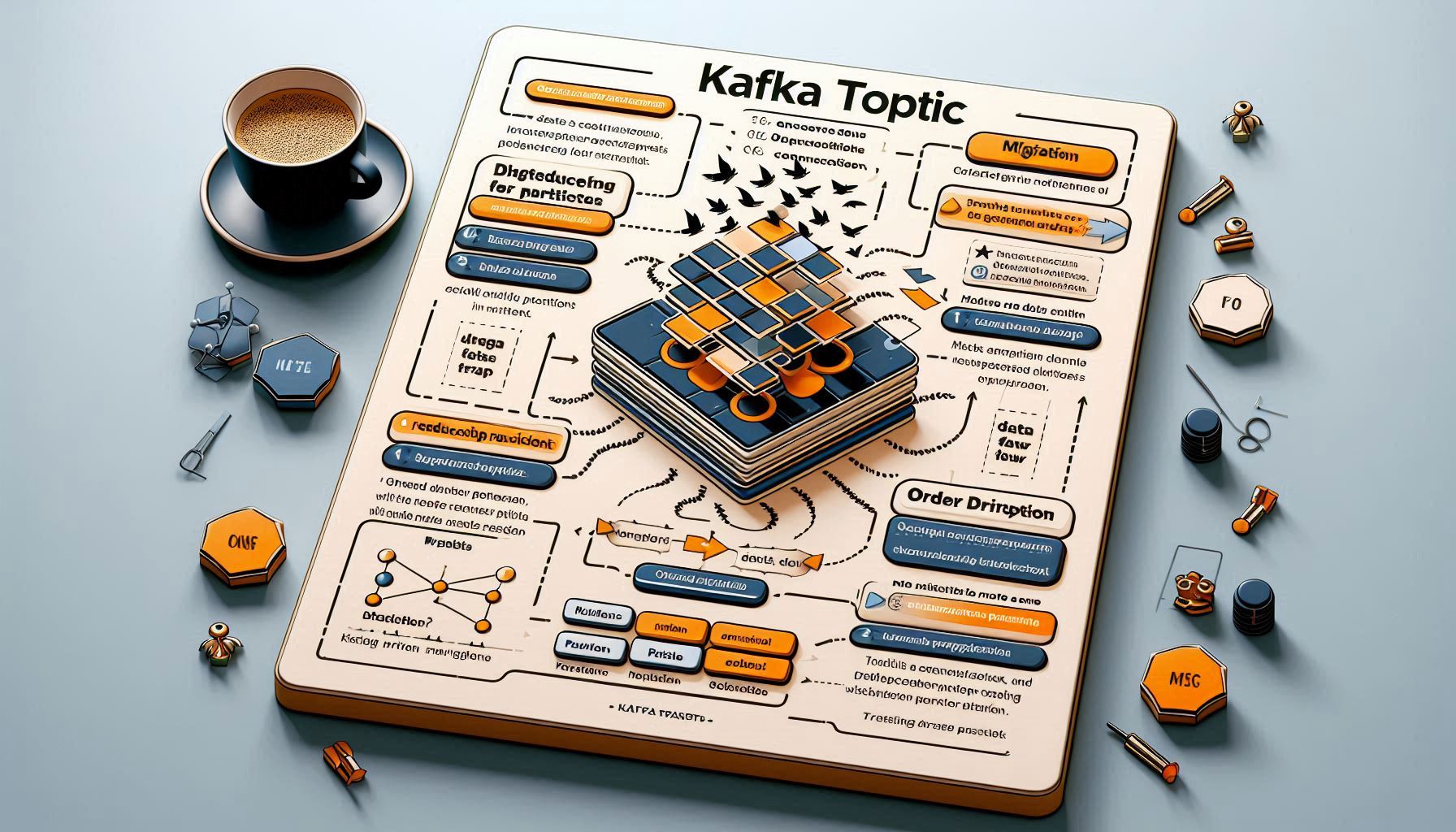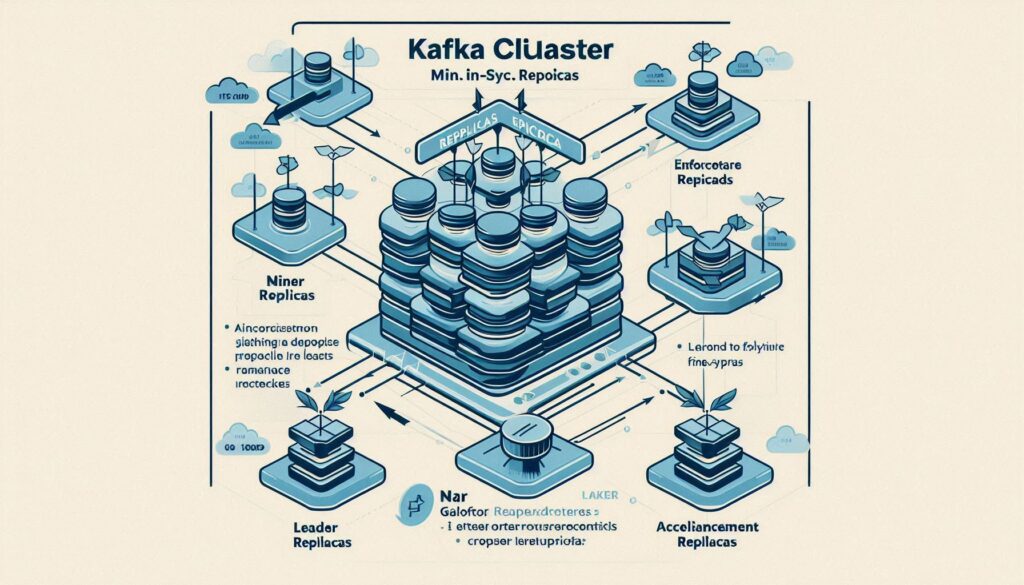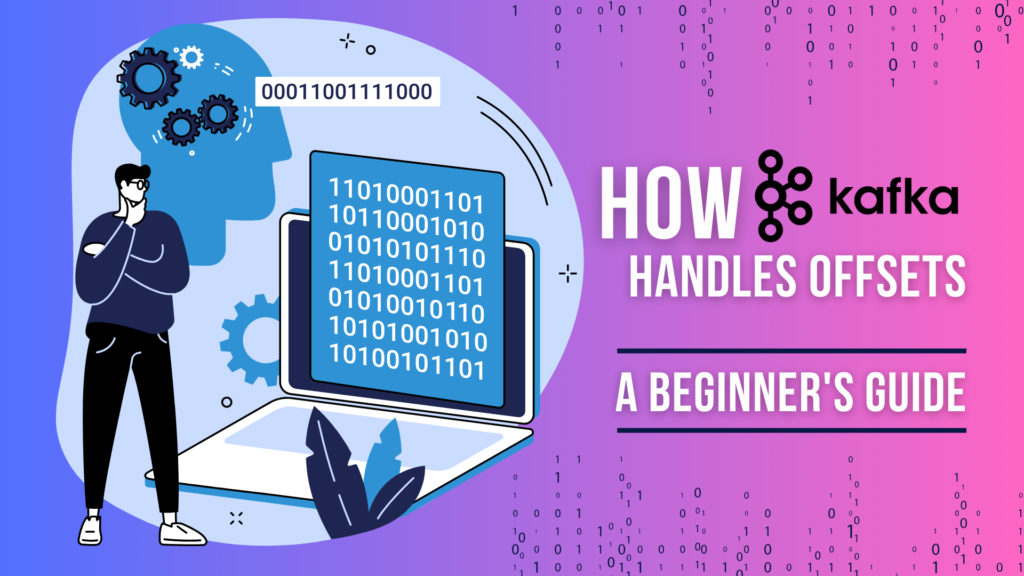Apache Kafka is designed for scalability and high throughput, making it the backbone of modern data streaming systems. However, while Kafka can scale almost indefinitely, practical limitations, such as partition limits, must be considered when designing Kafka architectures.
This article explores Kafka’s partition limits, their implications on performance and scalability, and best practices to optimize partition usage. By understanding these constraints, you can design Kafka topics that balance scalability and operational efficiency.
TL;DR
- Kafka imposes no hard limit on the number of partitions, but factors like ZooKeeper’s capacity and filesystem limits constrain it.
- Each partition increases resource usage, including directories, files, and metadata stored in ZooKeeper.
- Best practices suggest designing partitions based on the number of consumers, not data characteristics.
- Instead of creating millions of partitions or topics, consider alternatives like key-based partitioning.
Kafka Partition Limits
Kafka does not impose a strict limit on the number of partitions. However, there are practical constraints that can impact scalability and performance.
1. Filesystem Limitations
Each partition in Kafka corresponds to a directory and several segment files on disk.
- Impact: A large number of partitions can overwhelm the filesystem, especially on individual brokers.
- Solution: Distribute partitions across multiple brokers to mitigate filesystem limitations.
Example:
On a cluster with three brokers, distributing 3000 partitions (1000 per broker) is more efficient than assigning all 3000 partitions to a single broker.
2. ZooKeeper Capacity
ZooKeeper stores metadata for each partition, including configuration and leader election details.
- Impact: ZooKeeper is a non-sharded in-memory database, and its memory usage grows with the number of partitions. A large number of partitions can lead to performance degradation.
- Solution: Monitor ZooKeeper’s memory usage and scale your Kafka cluster to reduce ZooKeeper’s load.
Designing Kafka Topics for Scalability
While partitions enable Kafka’s scalability, over-provisioning can lead to inefficiencies. Designing topics and partitions carefully is crucial for balancing performance and operational overhead.
Best Practices
1. Scale Partitions with Consumers
- Design partitions to match the number of consumers in your consumer group.
- Example: For a consumer group with 10 consumers, use 10 partitions to maximize parallelism.
2. Avoid One Topic per User
- Creating one topic or partition per user leads to unmanageable metadata and operational overhead.
- Use key-based partitioning within a single topic instead.
Example:
ProducerRecord<String, String> record = new ProducerRecord<>("user-activity", "user_id_123", "activity_data"); This ensures all messages for user_id_123 are sent to the same partition, maintaining order and locality.
3. Monitor Partition Utilization
- Ensure partitions are evenly distributed and utilized by using Kafka monitoring tools.
Scaling Kafka Clusters
Adding Brokers
Increasing the number of brokers in a Kafka cluster distributes partitions more evenly, reducing per-node resource usage.
- Example: A 3000-partition topic with three brokers assigns 1000 partitions per broker. Adding a fourth broker reduces the load to 750 partitions per broker.
Partition Rebalancing
Use Kafka’s partition reassignment tool to redistribute partitions when adding brokers.
Command:
kafka-reassign-partitions.sh --zookeeper <zookeeper_host> --reassignment-json-file <file> Alternatives to Excessive Partitions
If your use case demands large-scale data distribution, consider alternatives to creating excessive partitions:
- Key-Value Stores
- Use key-value stores like Cassandra for scenarios requiring millions of partitions.
- Key-Based Partitioning
- Partition data within a single topic using keys, ensuring ordered processing without creating excessive partitions.
Common Issues with Large Partition Counts
1. High Consumer Lag
- Cause: Slow consumers struggle to keep up with high partition counts.
- Solution: Scale consumer groups horizontally and optimize processing logic.
2. Metadata Overhead
- Cause: High partition counts increase metadata stored in ZooKeeper.
- Solution: Monitor ZooKeeper’s memory usage and reduce unnecessary partitions.
3. Uneven Load Distribution
- Cause: Partitions are not evenly distributed across brokers.
- Solution: Reassign partitions to achieve balance.
Example Scenario
Problem:
The team configured a Kafka cluster with 10 brokers and 50,000 partitions to handle per-user messaging. This setup caused ZooKeeper’s memory usage to rise significantly and slowed filesystem operations.
Solution:
- Reduce the number of partitions by grouping users into fewer partitions using key-based partitioning.
- Add brokers to distribute the remaining partitions evenly.
- Monitor ZooKeeper and broker metrics to ensure stability.
Reference Links
- Kafka Documentation: Partitions
- How Many Topics Can Be Created in Apache Kafka?
- ZooKeeper Documentation