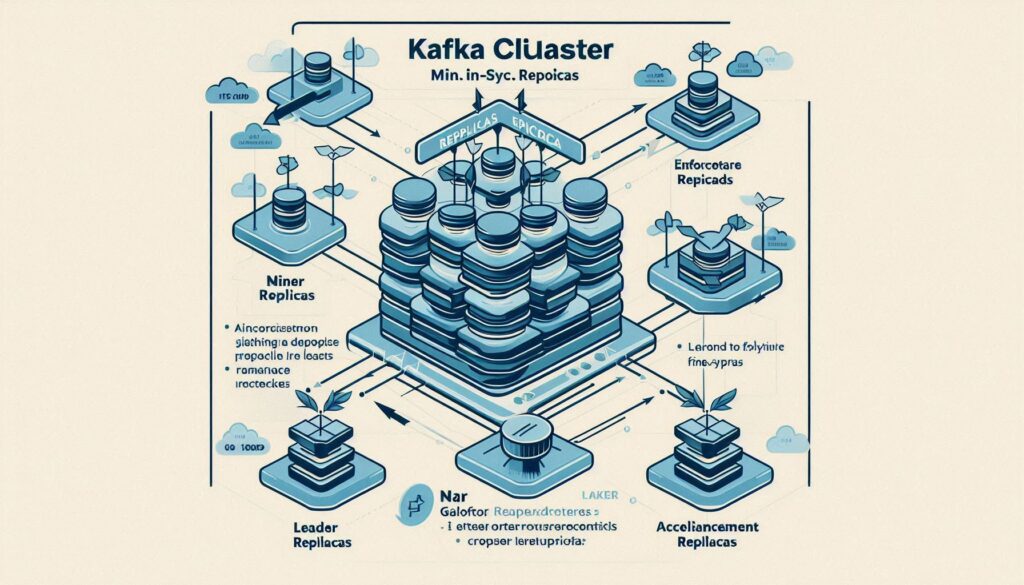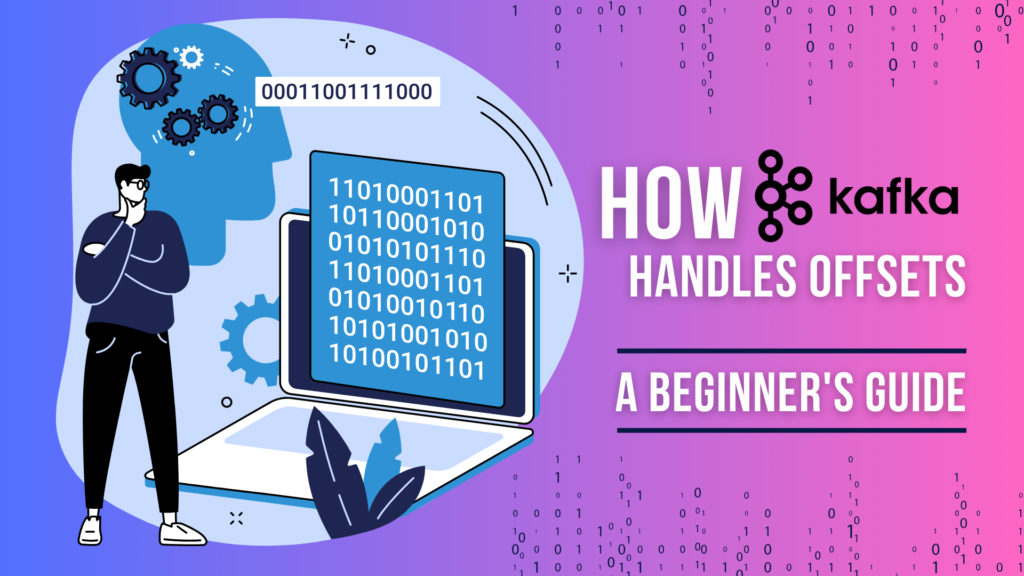Estimated reading time: 4 minutes
Apache Kafka is a fantastic tool for managing real-time data streams, but understanding how consumers and partitions work is necessary for getting the most out of it. One common question often arises: Why can’t we have more consumers than partitions in a consumer group? This question highlights a key part of Kafka’s design and understanding it can make a big difference in optimizing performance and scalability.
Let’s dive into why this limitation exists, what happens when you try to add extra consumers, and how to configure consumers and partitions efficiently for your Kafka applications.
TL;DR
Kafka’s design limits each partition to a single consumer within a consumer group, ensuring ordered data processing. Adding more consumers than partitions creates idle consumers without increasing performance. Optimizing partition and consumer count is essential for maximum efficiency.
How Kafka Partitions Work
Kafka partitions play an essential role in distributing data and managing parallel processing. Each topic in Kafka can be split into multiple partitions, allowing data to flow across consumers in a balanced manner. Each partition guarantees ordered data processing within itself, which is critical for certain applications where the order of events matters.
When you have multiple partitions, you can use consumer groups to distribute them among consumers. However, the key thing to remember is that each partition can only be assigned to one consumer within a single consumer group. This one-to-one relationship between consumers and partitions is why the number of partitions often limits the number of consumers in a group.
Why Can’t There Be More Consumers Than Partitions?
So, why does Kafka limit us here? Kafka does this by design to maintain data consistency and processing order. Here’s a closer look at the reasons:
- One Consumer per Partition in a Group: Kafka’s design ensures that each partition has only one active consumer within a consumer group. This setup preserves the order of messages, as each consumer processes messages sequentially from its assigned partition.
- No Impact from Extra Consumers: If you add more consumers than partitions, those additional consumers won’t have any data to process. They’ll remain idle, essentially waiting for an assignment. That won’t come unless a rebalancing event occurs (like a consumer failure or a new partition).
- Efficiency and Resource Management: While idle, extra consumers still consume resources without improving throughput. Kafka’s design optimizes resource use by assigning each partition to one consumer, reducing redundancy and ensuring efficient data flow.
What Happens If You Add Extra Consumers?
Adding more consumers than partitions might seem like a way to increase throughput, but it doesn’t work that way in Kafka. Here’s what happens:
- Idle Consumers: Extra consumers will join the group but remain idle, as each partition is already assigned to an active consumer. These additional consumers don’t get any data, leading to underutilized resources.
- No Gain in Processing Speed: Adding idle consumers doesn’t speed up data processing because only one consumer can handle each partition. To increase processing speed, you’d need to add more partitions instead.
- Potential for Confusion: It can be easy to assume that more consumers mean faster data processing. However, in Kafka, the number of consumers must align with the number of partitions to fully utilize each consumer’s capacity.
How to Maximize Consumer Efficiency in Kafka
For a well-performing Kafka setup, you must balance the number of partitions with your consumers. Here are a few tips:
Match Partitions to Consumers: To avoid idle consumers, keep your consumer count equal to or fewer than the number of partitions. For example, if you have ten partitions, use up to ten consumers in the group for maximum efficiency.
Increase Partitions for Higher Throughput: If you need to scale further, consider increasing the number of partitions instead of adding more consumers. More partitions enable more consumer instances, which allows for greater parallelism.
Leverage Multiple Consumer Groups: If you need multiple applications to process the same data independently, create multiple consumer groups. Each group will have its own set of consumers, enabling you to handle different tasks without needing more partitions for each group.
The number of consumers and partitions must be balanced for your Kafka ecosystem to function efficiently. This balance is especially important for applications where every resource counts.
Conclusion
Kafka’s design of one consumer per partition in a group may seem limiting, but it’s an important part of how Kafka ensures order and consistency. Understanding why this limitation exists allows you to make smarter decisions about partition and consumer configurations, ensuring efficient, scalable Kafka applications.
The next time you set up Kafka consumers, remember that more isn’t always better. Match your consumers to partitions, scale partitions as needed, and optimize each consumer’s potential. This setup will help you build robust, high-performance data pipelines.